Artificial intelligence (AI) is no longer just a trendy buzzword — it's a powerful technology already changing how we live and work. From automating simple everyday tasks to solving humanity's biggest problems, AI drives innovation across industries, improves efficiency, and unlocks new possibilities that were once unimaginable.
For companies of all types, even startups, incorporating AI into a business strategy is no longer just an option — it's a necessity to keep up with the demands of today's high-tech, fast-paced world. AI is being actively incorporated into nearly every type of tool that companies across industries use today for a variety of activities, from customer relationship management to data analytics. Whether you're looking to run more effective marketing campaigns, streamline cross-department operations, or improve overall efficiency, there's definitely a variety of dedicated AI tools to achieve it.
In this article, we will discuss some of the best AI tools, both general and designed for specific business functions, that can help you take your business to the next level.
Best AI chatbots
1. ChatGPT
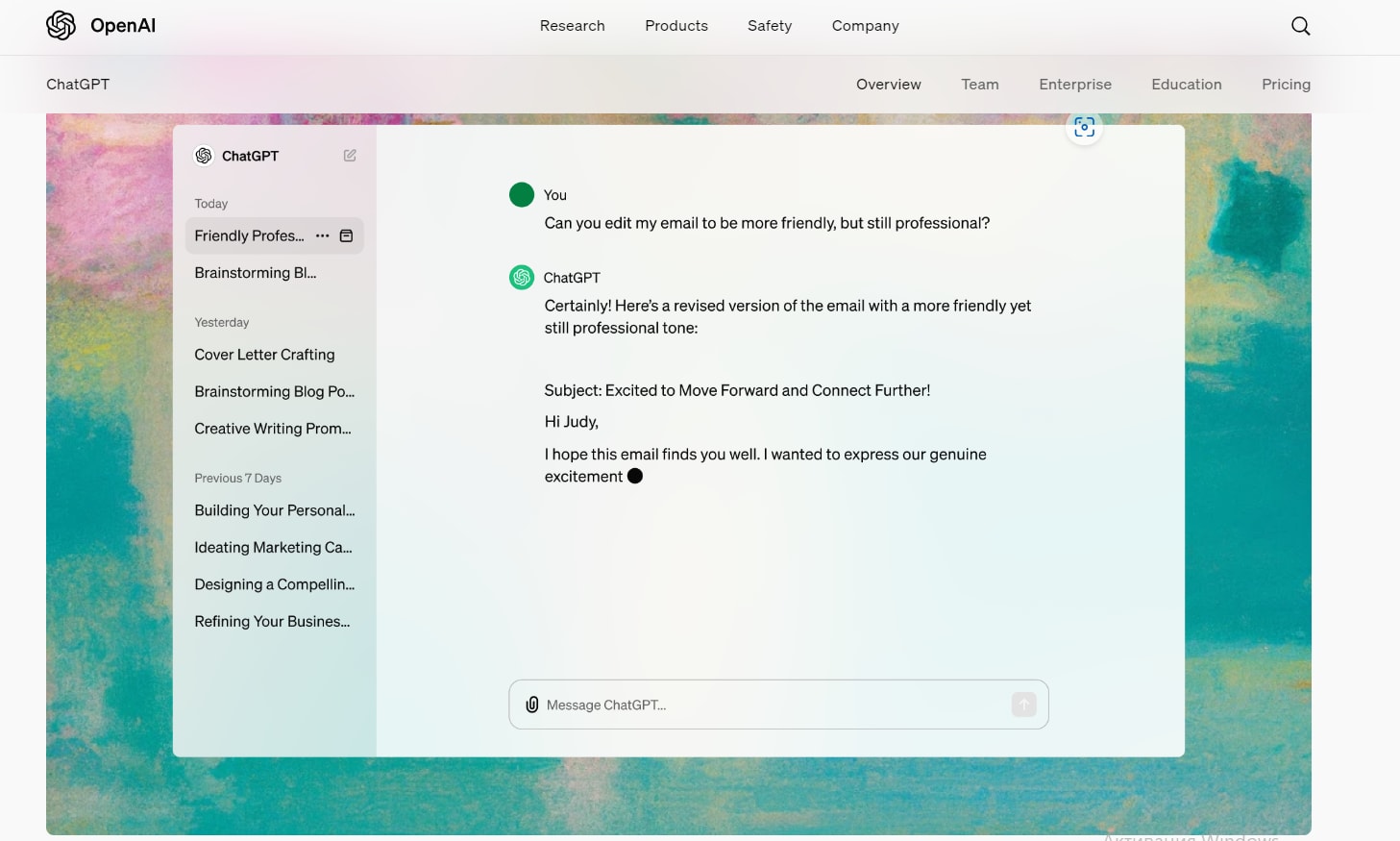
ChatGPT is an AI-powered chatbot developed by OpenAI. It understands natural language input and can engage in meaningful two-way conversations: it can explain complex topics, assist with research and content creation, translate, provide recommendations, and even generate code samples. Many users have interacted with ChatGPT through its chat interface. However, ChatGPT offers an API that allows developers tointegrate and customize the model into their own applications and workflows. Businesses can deploy it as a chatbot to handle everything from customer support to new employee training programs. A paid subscription to ChatGPT Plus provides access tovarious plugins, which are third-party apps or add-ons designed to enhance ChatGPT abilities even more, making Chat-GPT possibilities literally endless.
ChatGPT pricing:
- Free: $0
- Paid Subscription to ChatGP Plus: $20/month (read about the difference between ChartGPT and ChatGPT Plushere)
- Pricing for the API is based on usage, with different rates for prompts, completions, and fine-tuning.
Alternatives: Bard, HuggingChat.
Best AI Tools for Content and Copywriting
2. Jasper.ai
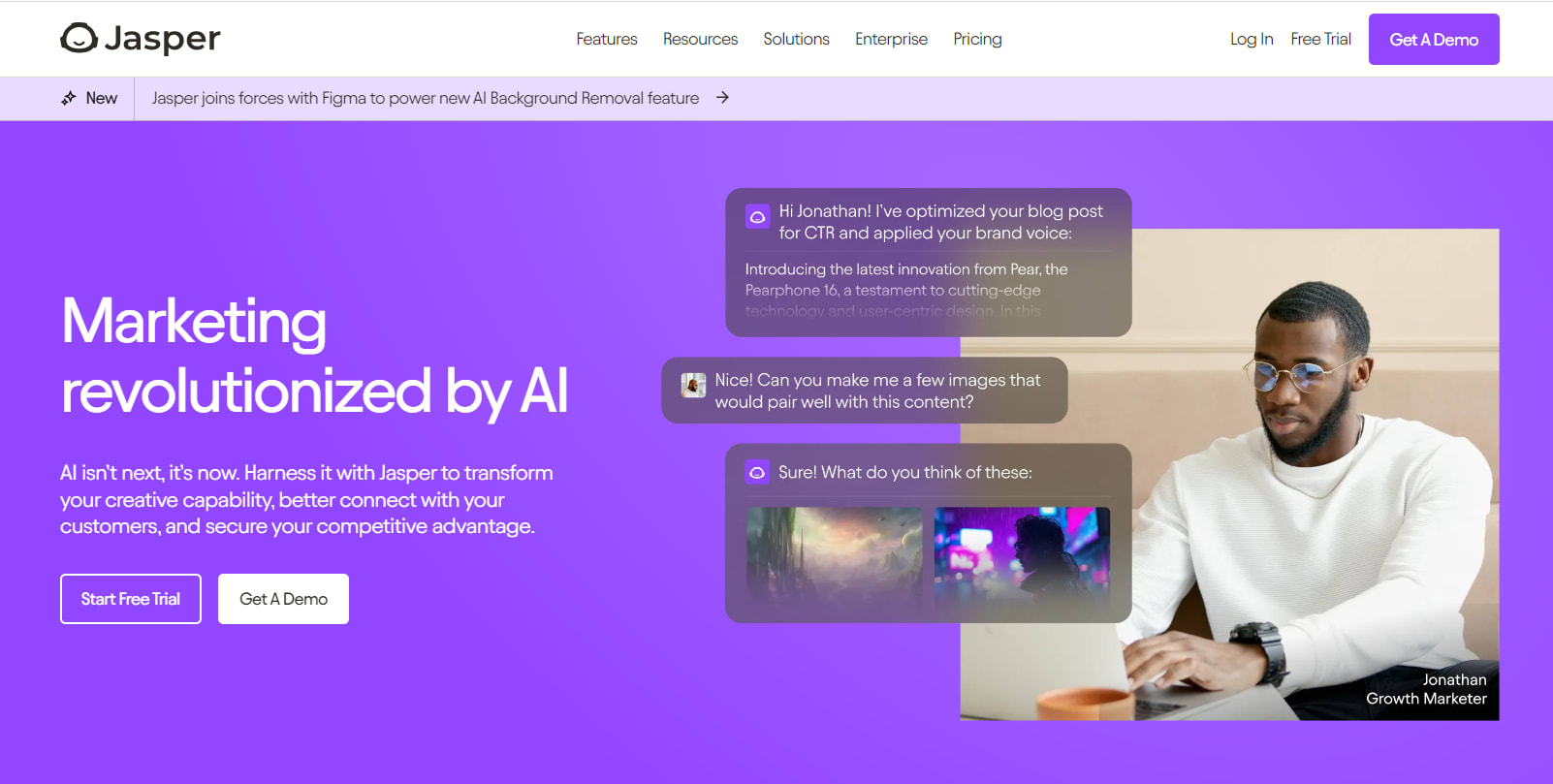
Jasper.ai is an AI-powered writing assistant used to create marketing content. It generates content in 30+ languages, including English, French, Spanish, Dutch, and German. You can use it to create any type of long-form and short-form content, e.g., crafting engaging blog posts and articles, product descriptions, e-mails, and social media captions. You can also use it to effectively conduct language translations and address customer inquiries. You don't have to worry about plagiarism because the content generated is nearly 100% original. Jasper.ai allows you to fine-tune content output to match your brand's tone and style. It is possible to integrate it directly into your CMS platform, making it easier to create consistent, on-brand content right when you need it.
Jasper.ai pricing:
- Creator: $39/month ($49 if billed monthly)
- Pro: $59/month ($69 if billed monthly)
- Business: Custom pricing
Alternatives: Copy.ai, Copysmith
Best AI Tools for Text Enhancement
3. Grammarly
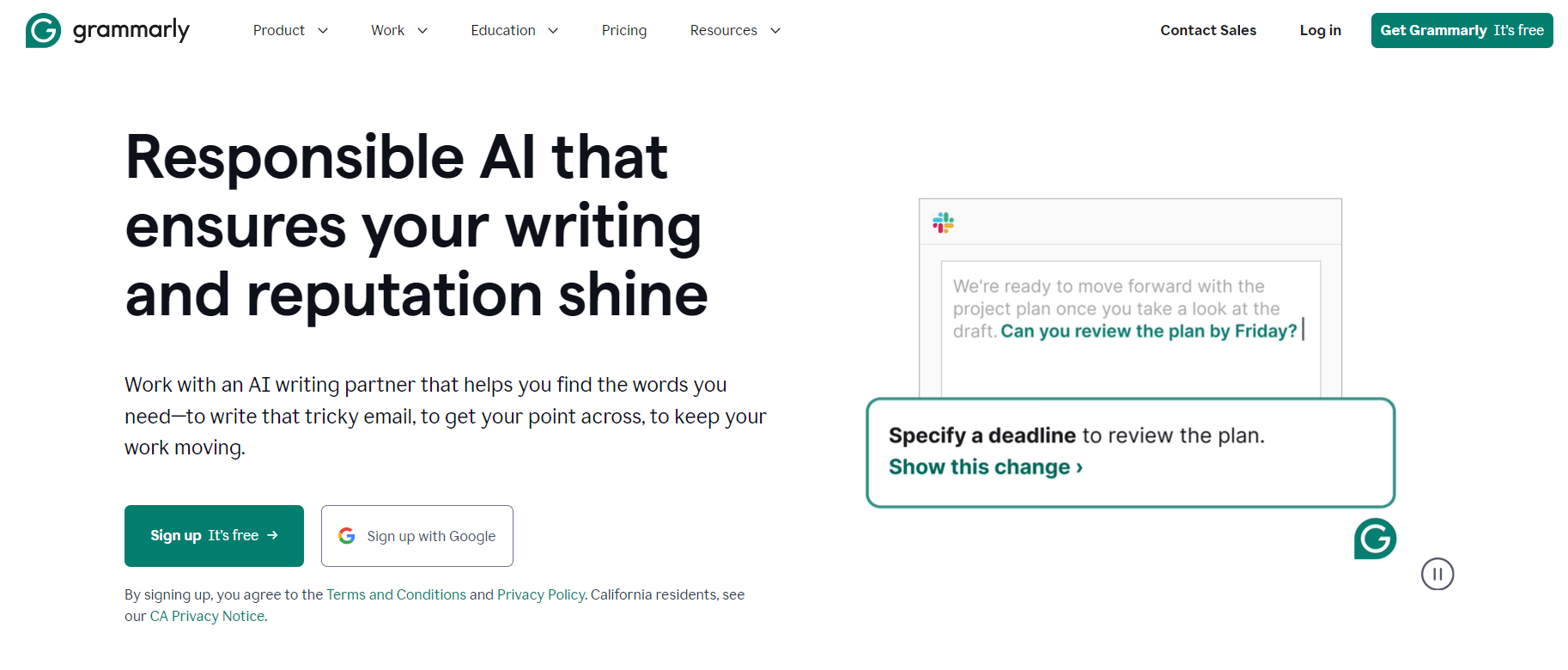
Grammarly is an AI-powered writing assistant that provides real-time grammar, spelling, punctuation, and style feedback. With Grammarly, businesses can ensure that all of their written communications are error-free. You can also adjust the writing style, tone, and language to make your document feel more personal and tailored to your needs. You can get a Grammarly browser add-on and easily integrate Grammarly's features right into your social network posts, emails, and Google Docs. Built-in plagiarism detectors and AI checks can help ensure originality and authenticity in content creation. From the downsides, currently, the tool supports only English and sometimes it disrupts formatting. If images are already included in your Google Doc, Grammarly won't copy and paste them from Google Docs into Grammarly and back into Google Docs, you will have to do it manually.
Grammarly pricing
- Free: $0
- Premium (Individuals): $12/month ($30 if billed monthly)
- Business (Teams): $15/month ($25 when billed monthly)
Alternatives: Wordtune, ProWritingAi
Best AI Tools for Video Editing
4. Lumen5
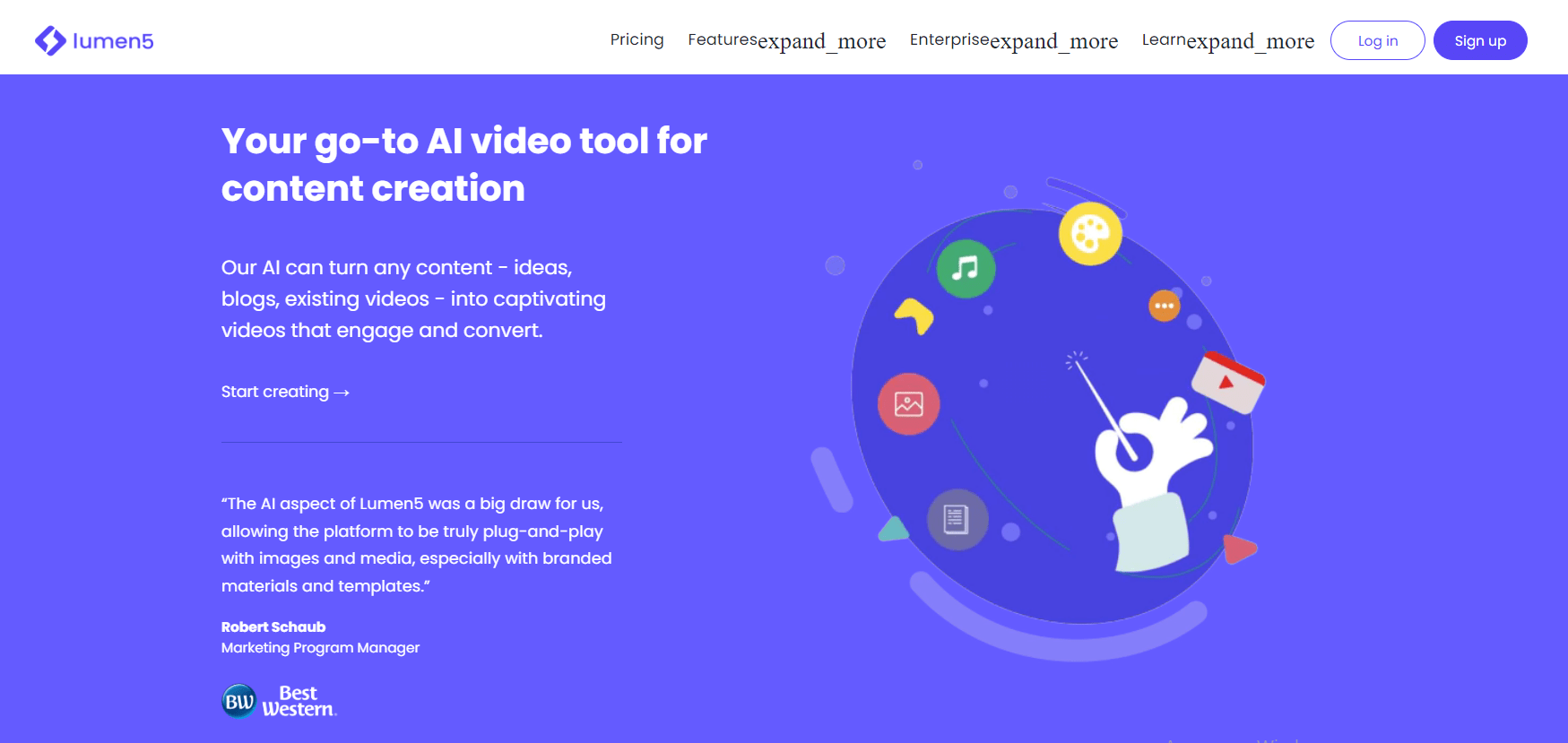
Lumen5 is an AI-driven video creation tool that businesses use to create short and engaging videos, with no expensive equipment or advanced editing skills required. The tool is particularly useful for social-media-friendly videos. The tool converts your blog posts, articles, PDFs, whitepapers, and other written materials into dynamic videos by simply inputting a link to an article or blog post or writing some text. You can adjust the final video output with the built-in editing tools, add music, insert new photos, and adjust the format. There are many customizable video templates to choose from and a variety of stock photos, music, and video clips. The tool also automatically generates captions for your videos with options to customize their appearance.
Lumen5 pricing:
- Free: $0
- Basic: $19/month ($29 if billed monthly)
- Starter: $59/month ($79 if billed monthly
- Professional: $149/month ($199 if billed monthly)
- Enterprise: Custom pricing
Alternatives: Pictory AI, Typeframes, Synthesia
Best AI Tools for Audio Editing
5. Murf
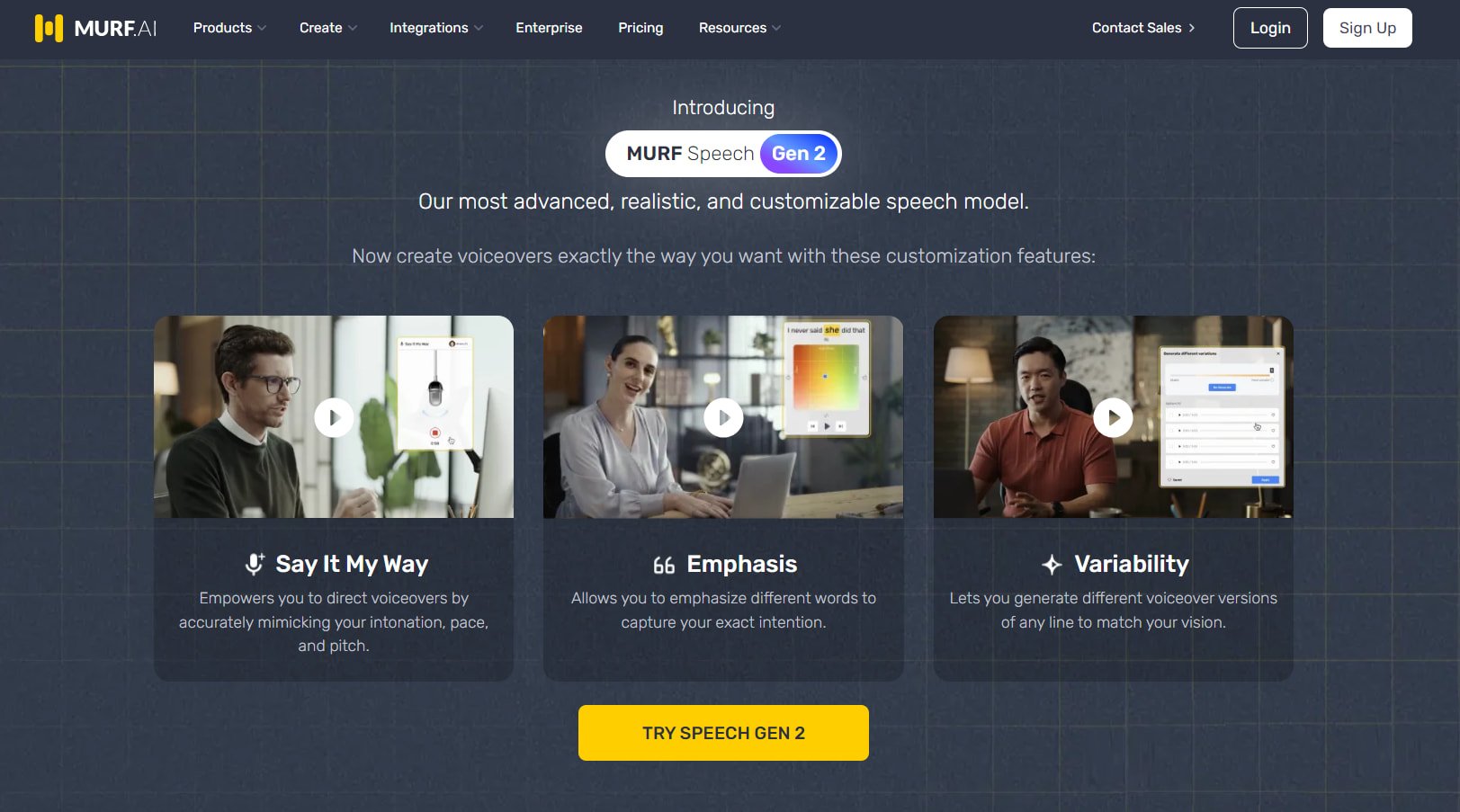
Murf is an AI-driven text-to-speech (TTS) and voice cloning platform for generating natural-sounding voice-overs, transcribing and editing audio, and adding studio-quality effects. The tool is used by such professionals as product developers, business leaders, podcasters, and educators, and it eliminates the need to hire costly voice actors by offering affordable AI-generated voices. It has over 120 AI voices from 20 languages, and the voice editor allows you to change preferences such as Speaker, Accents/Voice Styles, and Tone or Purpose to create the perfect voice for your projects. You can add pauses and emphasis or change pronunciation.
Murf Pricing:
- Free: $0 (2 projects only)
- Creator: $19/month ($29 if billed monthly)
- Business: $66/month ($99 if billed monthly)
- Enterprise: Custom pricing
Alternatives: Lovo.ai, Speechify
Best AI Tools for Generating Art and Images
6. DALL·E 3
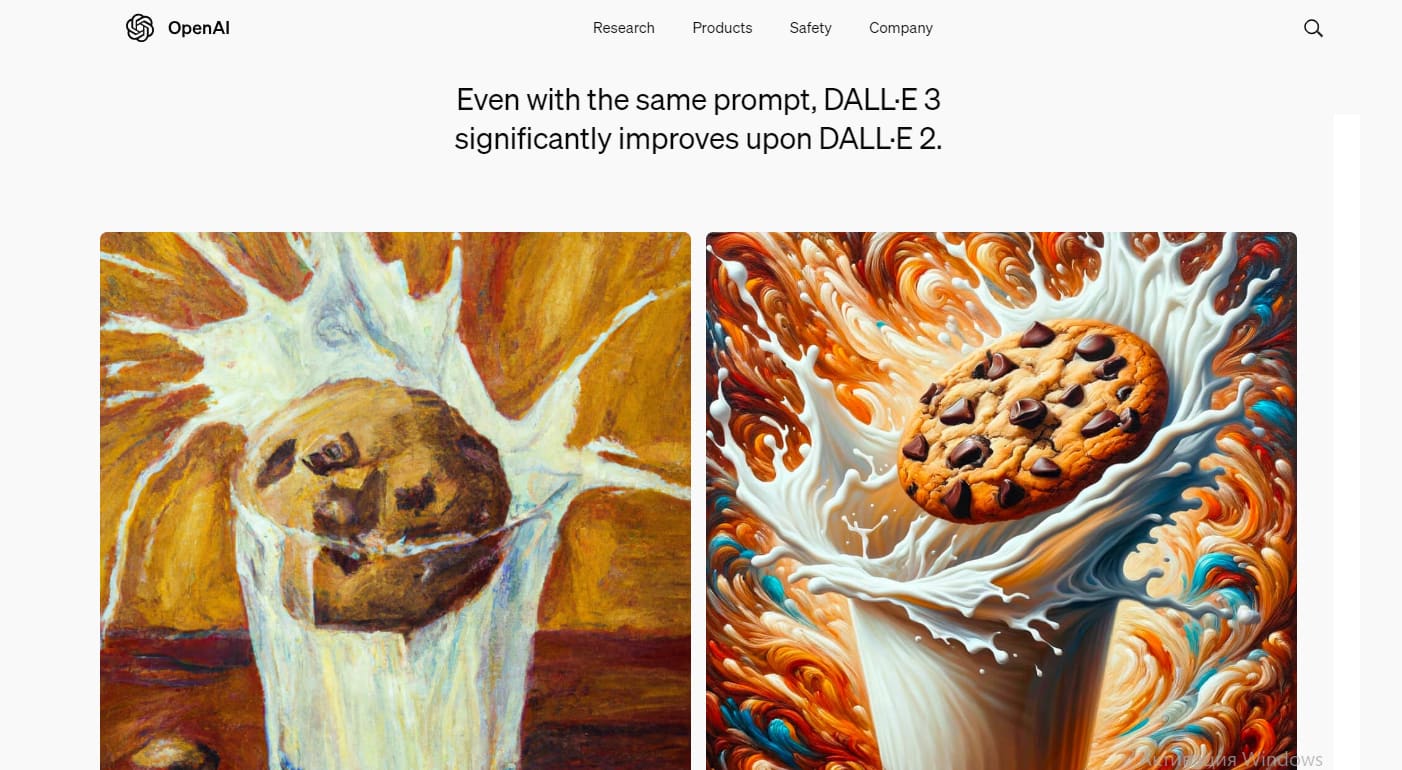
DALL·E 3 is a deep learning model developed by OpenAI, the company behind ChatGPT, that can generate highly detailed images from text descriptions. It takes prompts in words or phrases and generates images that visually represent those prompts. Businesses use it for content creation, art design, and marketing. For instance, the tool can create unique marketing materials, like posters, flyers, and advertisements or relevant images for articles, presentations, and social media posts. It can also generate novel products such as clothing, furniture, etc., or even original artwork like paintings, drawings, and sculptures. Some businesses use it for educational purposes, such as crafting illustrative materials, including diagrams and visuals. Additionally, the tool can edit and augment existing images. You can select specific areas within an image and text-based instructions as input to apply them to a specific image segment.
DALL-E 3 pricing: Available within both the free ChatGPT plan and ChatGPT Plus for $20/month.
Alternatives: Stable Diffusion, Midjourney, Adobe Firefly
Best AI Tools for Coding
7. GitHub Copilot
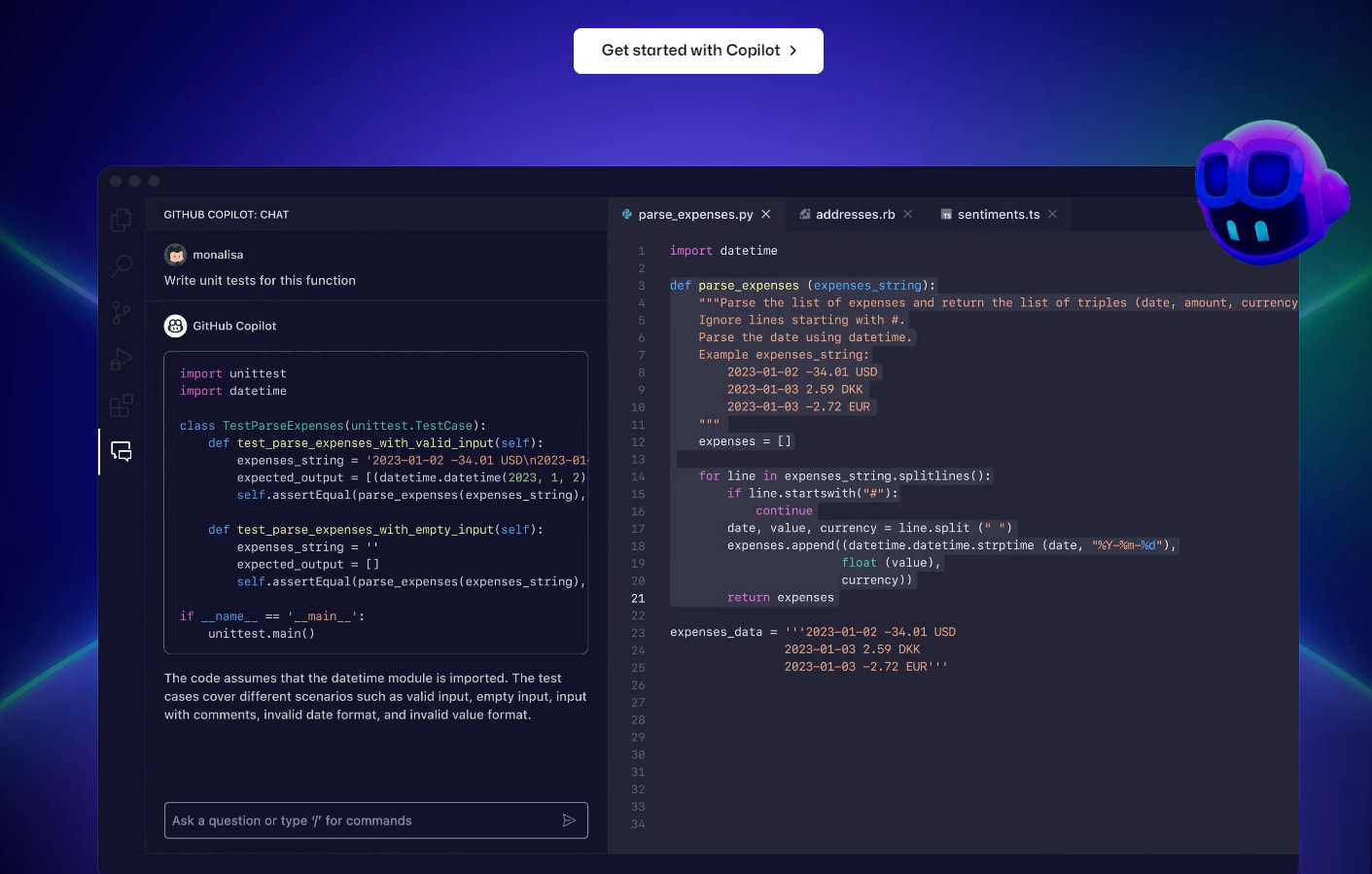
GitHub Copilot is an AI-powered coding assistant developed by GitHub and OpenAI to enhance developers' coding experience. It provides autocomplete style and context-based coding suggestions to help developers write efficient code as a developer writes it himself. Developers can preview and modify suggestions as needed, choosing the most optimal code. GitHub Copilot supports dozens of programming languages, including popular ones like Python, JavaScript, TypeScript, Go, Ruby, C++, and frameworks such as React and Node.js. As it is trained using data from all languages found in public repositories, the quality of suggestions may vary depending on the amount and diversity of training data for each language. GitHub Copilot provides basic debugging support by offering fixes and refactoring suggestions, but it is not primarily designed for advanced debugging or error checking, so developers still need to review and test code thoroughly. Check ScrumLaunch’s review on GitHub Copilot here.
Github Copilot pricing:
- Individual: $10/month
- Business: $19/month/user
- Enterprise: $39/month/user
Alternatives: Tabnine, IntelliCode
Best AI Tools for Project Management
8. ClickUp
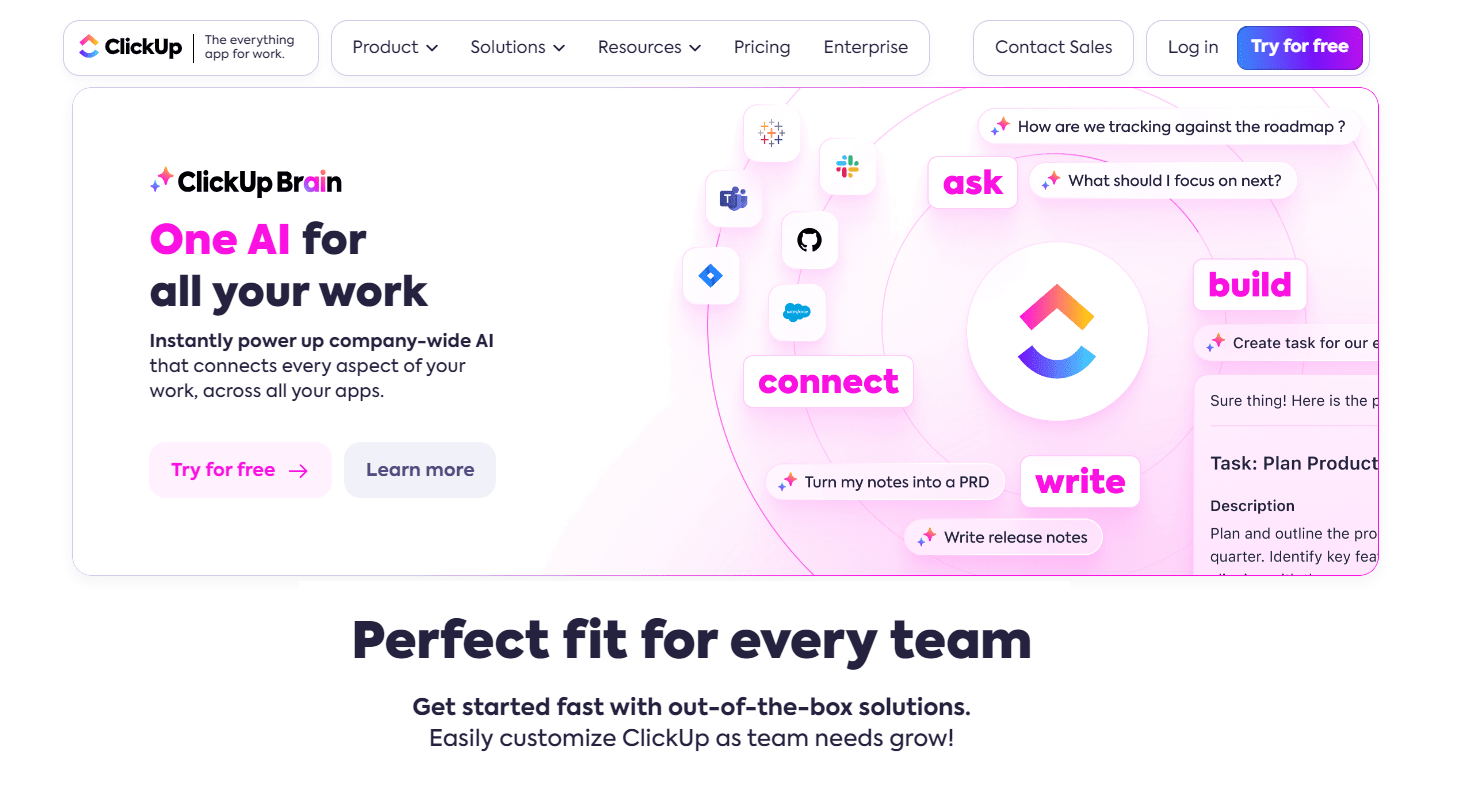
ClickUp is a robust project management tool that offers various features to help businesses and teams manage tasks and workflows, track goals and time, and collaborate more effectively. The tool includes features that utilize AI to enhance productivity by automating routine tasks and workflows, sending relevant notifications and suggestions based on your activity and project progress, tracking time spent on tasks, providing smart recommendations, and offering insights based on data within ClickUp. This AI functionality is embedded into ClickUp to improve and streamline project management. But, on top of these AI-driven functionalities, for an additional fee, you can addClickUp Brain, an advanced AI writing assistant that enhances ClickUp's capabilities across the whole platform. With ClickUp Brain, you can ask any questions to AI from anywhere in ClicUp, quickly summarize notes, create agenda items, generate ideas for social media posts, and rewrite internal documents or client reports to be more concise and engaging.
ClickUp pricing:
- Free: $0
- Unlimited: $7/month ($10 if billed monthly)
- Business: $12/month ($19 if billed monthly)
- Enterprise: Custom pricing
- ClickUp AI Brain is available on all paid plans for $7/month
Alternatives: Wrike
Best AI Tools for Meetings
9. Fireflies.ai
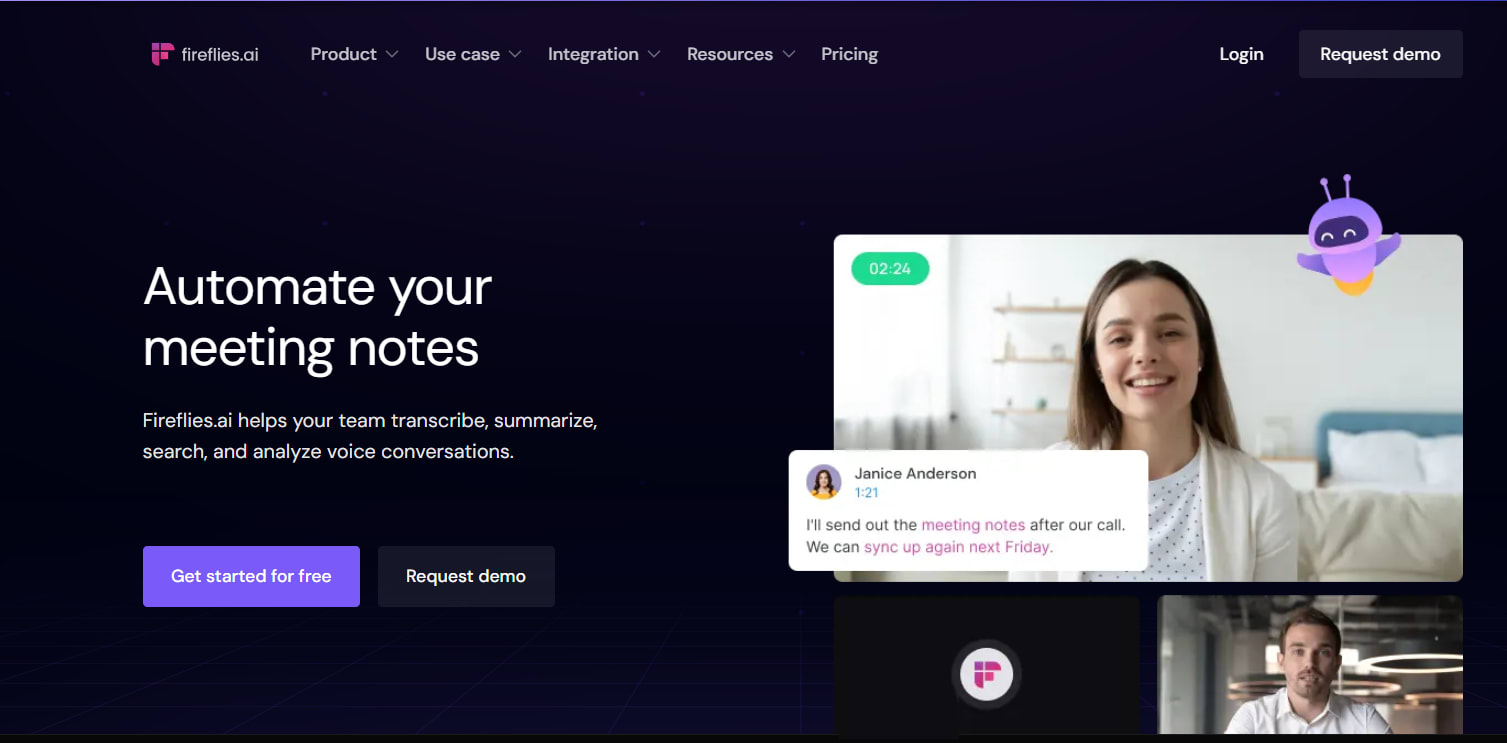
Fireflies.ai is an AI-powered meeting assistant that automatically records, transcribes, and summarizes meetings across Zoom, GMeet, Skype, Microsoft Teams, and 10+ more platforms. Unlike other transcription tools focusing solely on transcription, Fireflies.ai stands out by focusing more on the meeting itself. It facilitates collaboration by providing a central repository for meeting notes and recordings and allows commenting, tagging, and sharing on them for easy team interaction. Additionally, it offers intelligent search to find essential details and pinpoints actionable tasks, assigns them, and monitors their progress to make sure they get completed. The tool supports more than 60 languages, making it invaluable for meeting productivity.
Fireflies.ai pricing:
- Free: $0/month
- Pro: $10/month ($18 if billed monthly)
- Business: $19/ month ($29 if billed monthly)
- Enterprise: $39/month ($39 if billed monthly)
Alternatives: Otter.ai
Best AI Tools for Customer Relationship Management (CRM), Marketing and Sales
10. Salesforce – Einstein
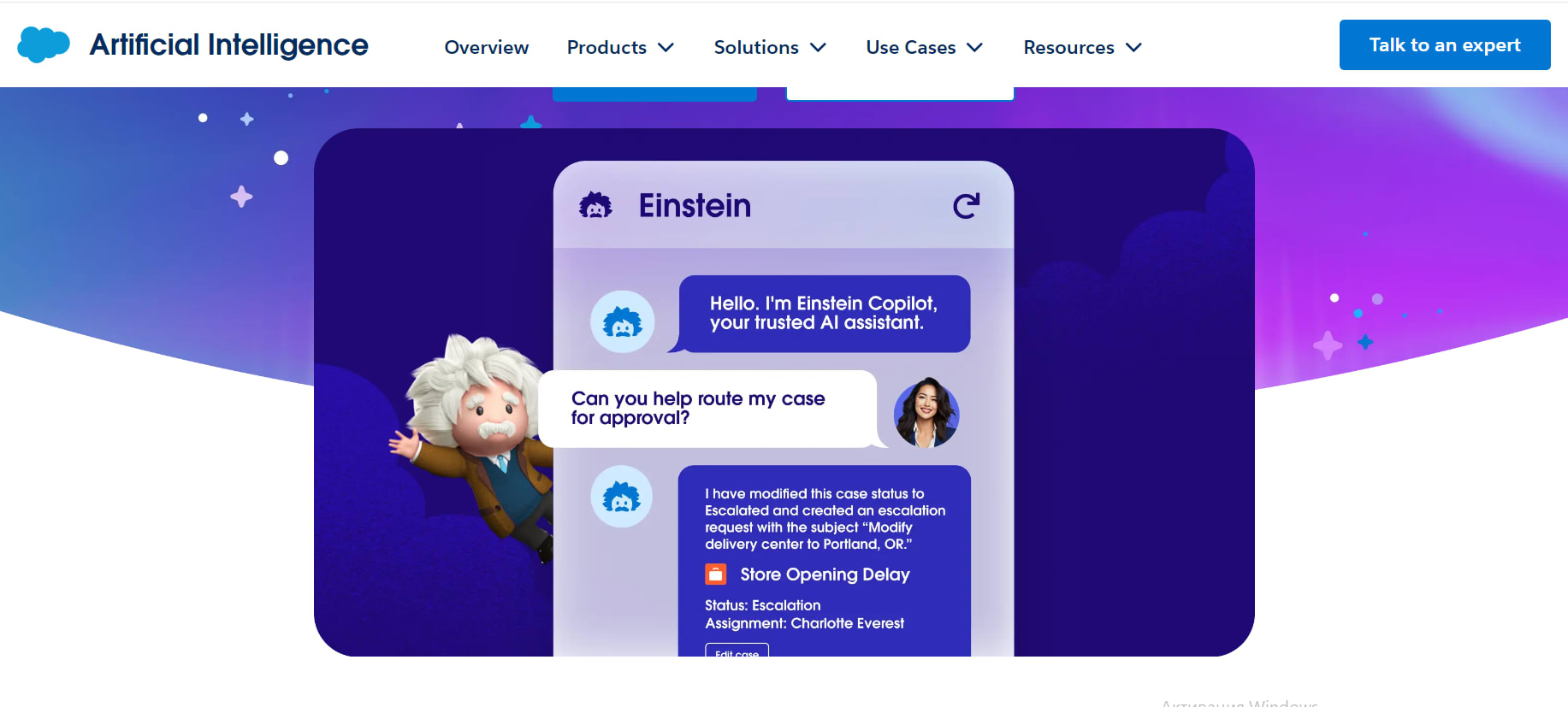
Salesforce Einstein, developed by Salesforce, is an integrated suite of AI tools within the Salesforce ecosystem designed to enhance CRM capability and provide insights across the entire Salesforce ecosystem. It is natively embedded into the Salesforce Platform and leverages data from CRM and external apps to provide insights, predictions, and generated content directly within the workflow. It analyzes customer data and behavior to deliver personalized recommendations and automatically suggests the next best actions for sales reps, ensuring timely communication and follow-ups. It engages with leads across various channels, nurtures them with personalized AI-generated content and emails, and detects customer sentiment, intent, and urgency to ensure appropriate handling.
Einstein pricing: Einstein features are embedded within various Salesforce products, such as Sales Cloud, Service Cloud, and Marketing Cloud, enhancing their functionality with AI capabilities. The pricing for Einstein can vary depending on the Salesforce edition and the specific AI features you need. For example, for certain plans, Einstein can be added as a separate feature for a cost of $75 per month, while some advanced plans have AI features included.
Alternatives: Zoho – Zia, HubSpot – ChatSpot
Bottom Line
Our list of the top 10 AI tools is obviously not an extensive list of AI tools that might be useful for your business. There are plenty of other AI-driven tools for customer support, data analytics, cybersecurity, HR, email marketing, SEO optimization, and much more. It's essential to research and test tools that might be relevant to your business to find the ones that best suit your needs. Whether you're looking to streamline marketing, automate customer support, or improve team collaboration, there's an AI tool to fit the task. Additionally, the AI tools market is constantly evolving, so new and improved tools are regularly emerging. It is important to look for new tools to help your business remain competitive and take advantage of the latest AI innovations.