We often take it for granted that apps like Spotify, Amazon, or our favorite fitness trackers work perfectly. But have you ever thought about what goes into making that happen? Behind every smooth experience is a lot of testing! Software testing isn’t just a step in the software development process - it’s the foundation of a reliable, scalable, and user-friendly product. From checking that software features work correctly to ensuring the app is fast, every testing step helps create a seamless experience we count on every day. This blog post will shed light on different testing types and discuss which are obligatory and which are desired for your software to work smoothly.
What is software testing?
So, what is software testing? It’s the process of ensuring your software meets the specified requirements and performs exactly as expected. It helps identify errors, defects, or possible issues before it is released to the end-users, improving the overall software quality and reducing development costs by minimizing defects and rework. Simple projects may require only minimal testing, whereas complex, multifaceted apps demand more extensive testing efforts.
When is software testing performed?
Software testing can be done at every stage of development. In traditional models, testing often happens once the software is complete. However, continuous testing, where testing starts during the design phase and continues through development, has become a best practice of the modern agile development approaches. Continuous testing allows for ongoing quality verification from design through deployment, which speeds up feedback and helps catch issues early. While continuous testing is ideal, the final, pre-release tests remain critical as a last quality check before production.
Who Performs Software Testing?
First and foremost, software developers play their important role in testing, especially early on. They typically focus on unit tests, which we will discuss further in this blog, to ensure each part of the software works correctly before proceeding to larger tests. Then, there are dedicated testers who usually come from the business side of the team. They usually handle manual and exploratory testing just like ordinary software users would do. Next, there are Software Development Engineers in Test (SDETs) who have strong coding and testing skills. They focus on automation and code-based testing, working closely with developers to create thorough test scripts. And finally, some ordinary users and stakeholders also take part in software testing on their side.
What Types of Testing Are Usually Conducted?
Software testing types are broadly divided into two main categories, each containing further subsets and subdivisions:
1. Functional Testing: verifies every software function to make sure that the system works as intended and meets the functional requirements. Some major functional testing subsets include:
- Unit Testing,
- Integration Testing,
- System Testing,
- Acceptance Testing.
2. Non Functional Testing: focuses on evaluating non-functional attributes to establish software quality and performance in real user conditions. Some major non-functional testing subsets include:
- Security Testing,
- Performance Testing,
- Compatibility Testing,
- Usability Testing.
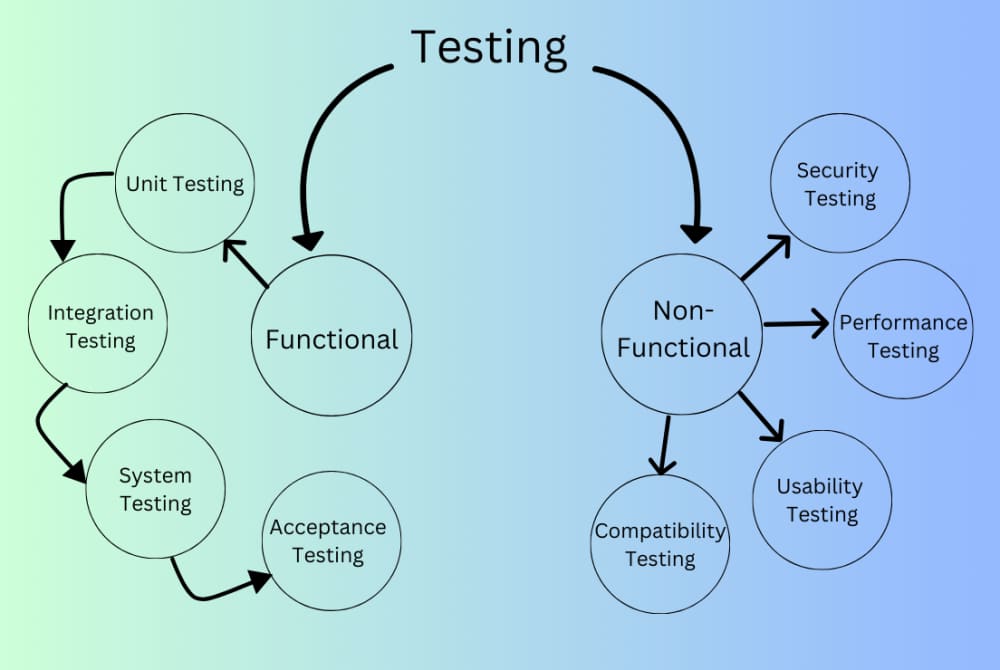
While ideally, a comprehensive software testing approach would cover both extensive functional and non-functional testing, not every software project requires all types of testing. The scope of testing depends on many factors, including the software's purpose, complexity, and budget. Here's a breakdown of each type of software testing, when it is essential and when it might be optional:
Types of Functional Testing
Functional testing ensures each software feature works as intended and contributes to a smooth user experience. It starts with unit tests, which examine individual parts of the code. Next comes integration testing to verify these blocks connect seamlessly. System testing validates the entire system's functionality as a whole, while acceptance testing confirms that the software meets business and user requirements before software release. Altogether, these steps ensure that users enjoy a smooth experience when using your app. Now, let’s dive in more details of each type of functional testing.
Unit Testing
Unit testing is a foundational lowest level of functional software testing. It involves testing the smallest individual units/components of the software in isolation from the rest of the system. In essence, a unit refers to the smallest testable section of software, which can be a method, function, class, or module. Unit testing validates each smallest component by providing appropriate input and checking if the output matches expectations. This type of testing is usually performed by developers who check the correctness of their own code using automated tools. By writing unit tests, they can quickly identify and resolve fundamental issues, enhancing the overall quality of the codebase.
Is it obligatory for any software? Yes, it is essential for most projects as it is foundational for verifying that individual parts of the software work as expected.
Integration Testing
Moving beyond individual units, integration testing is the next testing level that comes into play when different units or components start interacting with each other. This type of testing involves testing different modules or components together as a group to ensure interactions between integrated blocks are error-free and that individual code blocks can work smoothly as a whole. Developers or QA specialists are usually responsible for performing this type of testing.
Integration Testing has a few recognized subcategories:
- Component Integration Testing: tests interactions between individual components or modules to verify their correct functioning as a group.
- System Integration Testing: focuses on interactions between different subsystems or layers within the software, ensuring each subsystem communicates as desired.
- End-to-End Integration Testing: examines interactions between the entire software app and any external systems it relies on, simulating real-world scenarios where the app interacts with third-party services.
Is it obligatory for any software? Yes, it is critical whenever software has multiple components or modules that need interaction. It ensures they function together, which is essential for almost any software.
System Testing
System testing goes after the integration testing and serves as the final verification of the app's functional integrity. This testing verifies that the entire system or software app works correctly as a cohesive whole and meets the business requirements. It includes evaluating the fully integrated system, i.e., testing all the modules, components, and integrations of the software system to ensure they are working together in the right way. Typically performed by a separate testing team, system testing simulates various scenarios and conditions, including normal and abnormal usage, to ensure the software can handle different situations effectively. This testing may combine non-functional aspects, assessing the software's usability, performance, security, and reliability. However, it is broadly categorized as functional, as it mainly focuses on verifying functionality and meeting business requirements.
Some subcategories of system testing are:
- End-to-End Testing: simulates a real-world user scenario to ensure all components work together seamlessly. Though often used interchangeably with system testing, end-to-end testing is focused on replicating user workflows from start to finish.
- Monkey Testing: uses random inputs and actions to analyze whether the app breaks unexpectedly. This testing type helps reveal potential crashes or unexpected behaviors without predefined test cases.
Is it obligatory for any software? Yes, system testing assesses the entire app's functionality, making it crucial in verifying the software meets its requirements.
Acceptance Testing
Acceptance testing is the final level of functional software testing and a crucial QA step for ensuring positive audience reception. It verifies whether the application meets the set requirements and is ready for release to users. This type of testing is usually done by end-users or stakeholders, working together to confirm the product aligns with business goals and meets user needs. It also gives the development team valuable feedback from real users, helping to catch any usability issues and minimize the risk of major bugs in the final product.
Types of Acceptance Testing:
- Alpha Testing: performed in-house by a development team or a small group of users to uncover bugs, defects, and usability concerns before the product is released to the general public or external users.
- Beta Testing: performed by a group of external users outside the development team, Beta testing aims to gather feedback from real users and identify any issues not discovered during the alpha testing phase.
- User Acceptance Testing: performed by end users to validate the app from their perspective and ensure it meets their needs and requirements. This testing is commonly performed at the end of the software development life cycle.
Is it obligatory for any software? No, but it is essential for user-centered projects as it helps ensure that the software meets user and business needs. It's particularly important if the software directly serves customers or stakeholders.
Types of Non-Functional Testing
Software testing isn’t only about making sure the basic functions work as expected (like buttons clicking or data saving correctly). Non-functional tests are just as critical, if not more so, than functional tests. They help measure speed and stability through performance testing, ensure usability via user experience testing, and test the system's robustness under heavy strain with load testing. All these tests help ensure that the software app doesn't just work — it works well and provides a good user experience.
Security testing
Security testing is a software testing type that assesses software security. It helps identify systems' weaknesses and vulnerabilities and ensures sensitive data remains protected.
There are the following types of security testing:
- Penetration Testing: simulates an attack from a malicious actor to exploit vulnerabilities, assessing how the system would hold up against real threats.
- Fuzz Testing: Sends unexpected or malformed input data to the system to uncover issues with input validation and handling.
- Access Control Testing: Tests the system's access control mechanisms to ensure sensitive data access is limited to authorized users only.
Is it obligatory for any software? No, but it is crucial if the software handles personal data and payment information or must comply with regulations (e.g., healthcare or finance). Simpler internal tools not exposed to external threats will require fewer security checks.
Performance Testing
Performance testing evaluates how the app performs under different workloads. It measures speed, reliability, and resource usage, ensuring the software can operate efficiently in real-world conditions.
Its subcategories include:
- Load Testing: tests system performance under expected user load, identifying capacity and ensuring it can handle anticipated traffic.
- Stress Testing: pushes the system to extreme workloads to find breaking points and ensure it can manage unexpected demands.
- Volume Testing: checks how the system handles large volumes of data to identify capacity limits.
- Scalability Testing: assesses the system's ability to scale up or down with changing user demands.
- Endurance Testing: evaluates system stability over extended use, simulating average traffic over weeks or months.
- Recovery Testing: evaluates the system's ability to recover after crashes or failures, ensuring it can quickly regain functionality after unexpected disruptions.
Is it obligatory for any software? No, but it is essential for high-traffic applications when software has a large user base or high demand (like an e-commerce platform). For smaller or internal apps, basic performance checks might be enough.
Usability Testing
Usability testing focuses on evaluating the software user interface and overall user experience. It involves testing the software with real users who assess ease of use, learnability, efficiency, and overall satisfaction.
Usability testing has such subcategories as:
- Exploratory Testing: involves freely exploring the software to find defects without following a strict plan. Testers use their intuition and creativity to interact with different elements (e.g., tapping buttons, swiping screens), looking for crashes, freezes, and other unexpected behaviors.
- User Interface Testing: focuses on the graphical user interface, ensuring that layout, design, colors, fonts, and element placements are visually correct and meet user expectations. UI Testing is essential to identify visual bugs that may impact usability.
- Accessibility Testing: evaluates the software's accessibility for users with disabilities by testing with assistive technologies like screen readers or voice recognition software. It ensures that the application is accessible to differently-abled users.
Is it obligatory for any software? No, but it is important for user-facing products. For backend systems or internal tools, it may be less critical.
Compatibility Testing
Compatibility testing evaluates the compatibility of a software app or system with different hardware, software, operating systems, browsers, and other devices or components. It helps ensure the application provides a consistent and reliable user experience, regardless of the user's setup.
Compatibility testing can be further divided into such major categories as:
- Cross-Browser Testing: ensures a web app or website works correctly across multiple browsers, operating systems, and devices. It involves testing the website's functionality, performance, and user interface on different web browsers such as Google Chrome, Mozilla Firefox, Microsoft Edge, Safari, and Opera, among others.
- Cross-platform testing: ensures that an application or software system works correctly across different platforms, operating systems, and devices. It involves testing the application's functionality, performance, and user interface on different platforms such as Windows, macOS, Linux, Android, iOS, and others.
Is it obligatory for any software? No, but it is necessary for multi-device or multi-browser apps when users access the software on various devices or browsers. Compatibility testing may be minimal for software used on a controlled platform (like a desktop-only internal tool).
Manual VS Automated Testing
Different testing types are conducted using different testing approaches and various testing methodologies. Some testing types are more suited to manual testing, others to automation, and many can be approached in both ways, depending on the test requirements.
Manual testing involves human testers who execute test cases without automation tools. They act like end-users: input data, navigate menus, and click buttons to find defects and ensure the software meets specific requirements. These types of testing rely on human observation, intuition, and understanding, which makes automation challenging or unnecessary:
Automation testing employs specialized tools to automatically execute predetermined test cases using scripts that mimic human tester actions. Automation testing involves repetitive actions or requires high precision. It speeds up the testing process, shortens the time to market, and improves overall testing.
Here's how testing types generally fall into these categories:
Testing Types Typically Done Manually:
- Usability Testing. Since usability testing requires a subjective assessment of the user interface, design, and overall user experience, it's typically done by real people to assess factors like ease of use and visual appeal. Testers explore the software in an unscripted manner, searching for issues by interacting with the app. Automation doesn't work well here since the approach is ad-hoc and relies on tester intuition.
- Acceptance Testing. User acceptance and business acceptance are usually done manually by end-users or stakeholders to ensure the software meets business requirements. Automation can simulate user interactions, but real user feedback is irreplaceable.
Testing types typically automated:
- Unit Testing. Unit tests are usually automated due to their repetitive nature. Developers often use frameworks like PyTest, JUnit, or NUnit for this purpose.
- Performance/Load Testing. Automated tools like JMeter or WeBload are used to simulate hundreds or thousands of users to evaluate system performance under heavy load, which isn't feasible to replicate manually.
- Regression Testing. Unlike the previously mentioned testing types, regression testing is somewhat unique, focusing on verifying that recent code changes haven’t negatively impacted existing functionality. Automating regression tests is essential for re-running test suites after each change, ensuring that new code doesn’t disrupt current features. Common tools for this include Selenium, JUnit, and TestNG.
Testing types that can be both manual and automated:
- Integration Testing: While initial integration tests might be done manually to explore interactions between components, they're often automated once stabilized to ensure repeated, consistent results across multiple runs.
- System Testing: System testing examines the end-to-end functionality, and while some aspects may need human observation, automation can speed up repetitive functional checks.f
- Security Testing: Some parts, like penetration testing, often involve manual testing to identify complex vulnerabilities. However, other parts, like vulnerability scanning, are typically automated to ensure comprehensive and consistent coverage.
- Compatibility Testing: Automated tools can check compatibility across devices and browsers efficiently, but sometimes manual testing is needed to observe nuanced UI or layout issues across platforms.
What Are the Main Testing Techniques?
From the perspective of techniques applied, testing can be broadly categorized into White Box, Black Box, and Gray Box Testing. Each of these techniques can be applied across different types of functional and non-functional testing, but their suitability varies based on the context and goal of the testing:
White Box Testing: Analyzes the internal structure and workings of software. Testers have access to the source code and design test cases to verify the software's correctness at the code level. Ideal for internal validation by developers, primarily in unit and security testing where knowing the code is essential.
- Functional Testing: White Box Testing is typically used in unit and integration testing, where testers (often developers) verify that each code component works as expected and integrates correctly. It's less common in acceptance or system testing since these focus more on overall functionality rather than code-level specifics.
- Non-Functional Testing: White Box Testing can be useful for security testing, especially penetration testing, to look for vulnerabilities within the code. However, it's rarely used in usability or compatibility testing, as they focus more on external behavior than internal code.
Black Box Testing: evaluate the functionality without any knowledge of the internal code structure. It evaluates software functionality from the user's point of view based on provided specifications or requirements without delving into internal implementation details. Best for testing software from an end-user perspective and validating requirements without accessing the internal structure.
- Functional Testing: It's commonly used for any type of functional testing. It allows testers to verify if the software meets requirements and handles various inputs correctly without knowing how the code works internally.
- Non-Functional Testing: It's often applied in usability, compatibility, and performance testing. Testers analyze how the software behaves under certain conditions, focusing on user experience, performance metrics, and compatibility without understanding the inner workings.
Gray Box Testing: Combines elements of Black and White Box Testing, where software is tested with a partial knowledge of the internal workings of an app but focuses on functionality. Useful in scenarios requiring limited internal knowledge, like integration and some performance/security testing, providing a balanced view between functionality and structure. It enables designing test cases that balance clarity of goals and non-intrusiveness
- Functional Testing: Grey Box Testing is often used in integration and system testing, where understanding high-level code logic helps improve test coverage, but full code access isn't necessary. It allows testers to identify issues that only appear when individual modules interact.
- Non-Functional Testing: Grey Box Testing is effective in certain aspects of performance testing, where understanding the backend can help identify bottlenecks, and in security testing, to assess vulnerabilities that may appear at the integration level.
Bottom Line
There are many types of software testing, each designed to check specific parts of a software application's functionality, performance, security, and usability. Choosing the right testing approach depends on your project's needs, timeline, budget, and complexity. Think of software testing as an investment that ensures you deliver a high-quality product that meets your business goals. A well-tested product isn't just about ensuring it works; it's about building trust and satisfaction with your users, leading to a successful software launch.