Flutter is one of the world's most versatile and popular cross-platform mobile app development frameworks. It is known for its rapid development capabilities with hot reloading, rich widget library, excellent performance, and strong community support. Developed by Google and launched in May 2017, since then it has quickly become a favorite among developers for creating mobile apps.
It offers developers a number of benefits, from a stunning user interface to a shorter development cycle and Flutter development tools in addition to the foundational Flutter Software Development Kit (SDK). These tools provide all the essential features developers need, from code completion, debugging, analytics, and visual support. Here are some of the best Flutter app development tools that can help developers create efficient and user-friendly apps in 2024:
1. Visual Studio Code (VS Code):

Visual Studio Code, also called VS Code, is a free and lightweight but powerful source code editor that supports a wide range of programming languages and runs on Windows, macOS, and Linux. VS offers features like syntax highlighting, a built-in debugger with an intuitive interface, and integration with Git and other development tools. It supports hot reloading, allowing developers to quickly see the results of code changes, as well as built-in terminal support to perform tasks such as running build commands, executing scripts, managing version control with Git commands, installing dependencies, and much more—all from within the same environment where they are writing their code. It also offers features such as IntelliSense, a code completion tool that offers automatic completion while typing, providing intelligent suggestions based on variable types, function definitions, and debugging capabilities of imported modules.
Highly customizable with over 25,000 extensions for every programming language, it has Dart and Flutter-specific extensions and plugins, making VS Code a popular choice among many Flutter developers for developing highly versatile and feature-rich Flutter apps. The Flutter extension for VS Code enhances the development experience by providing features such as Flutter project creation, widget editing assists, debugging support, and integration with the Flutter command-line tools.
2. Android Studio:

Android Studio is the official Google IDE for building apps for any type of Android device. Developed on top of JetBrains' IntelliJ IDEA, it is compatible with macOS, Linux, and Windows platforms. Android Studio includes a powerful Intelligent Code Editor that provides code completion, analysis, refactoring, and powerful real-time linting to identify errors and code style issues and make potential improvements. One of its key features is its support for Android SDKs, Android Emulator, and Android Virtual Devices (AVDs), enabling developers to test apps across different screen sizes, resolutions, and Android versions. Additionally, Android Studio seamlessly integrates with version control systems like Git, allowing developers to manage their project repositories directly from the IDE. Utilizing the Gradle build system, Android Studio automates building, testing, signing, and packaging for app store deployment. Upon compilation, Gradle produces an APK file, which is essentially the packaged version of the Android application. Developers can utilize tools like the APK Analyzer to inspect the contents and structure of Android application packages after the build process completes.
Android Studio provides a Flutter plugin that offers features like visual editor, code completion, debugging capabilities, comprehensive library of Material Design and Cupertino (iOS-style) widgets, and integration with the Flutter command-line tools, making Android Studio a powerful tool for developing highly dynamic and versatile Flutter apps with native platform integration.
3. Codemagic:

Codemagic is a CI/CD (continuous integration and continuous delivery) platform tailored for Flutter projects. It is available on Windows, Linux, and macOS, ensuring compatibility with different development environments. It automates the whole app development process, from building and testing to deployment processes that developers would traditionally have to perform manually. It supports various workflows, including running tests, analyzing code quality, and generating artifacts for deployment. It integrates with popular Flutter development tools like Flutter CLI, Flutter Inspector, and Flutter DevTools. It also integrates with GitHub and GitLab for auto builds on code changes. It supports features like automatic code signing, testing on real devices, and automated publishing to both App Store and Google Play Stores, eliminating the configuration process to launch an app and making it an indispensable tool for Flutter development workflows.
4. Firebase:

Firebase is a backend-as-a-service platform that seamlessly integrates with cross-platform apps and provides a unified set of APIs that developers can use to access its various backend services using a single SDK. It is one of the most popular backends for Flutter, which helps developers quickly create and manage mobile apps. Backend services for mobile apps include user authentication, tracking analytics, reporting crash data, real-time data storage, databases, messaging, hosting without the need to maintain own servers, and much more.
Thus, Firebase Authentication provides easy-to-use authentication solutions, including email/password, phone number, Google Sign-In, and more. Integrating Firebase Authentication into a Flutter app allows developers to quickly add secure user authentication without building complex authentication systems from scratch. Firebase Analytics provides insights into user behavior and app usage to help developers identify how users interact with their Flutter apps. Firebase Performance Monitoring allows developers to gain insights into app performance metrics such as app startup time, network latency, and UI rendering speed. Firebase Cloud Firestore is a flexible, scalable database for mobile, web, and server development that allows real-time data synchronization and offline support. Firebase Cloud Storage is a powerful, simple, and cost-effective object storage service designed to help developers quickly and easily store and serve user-generated content, such as photos and videos. And finally, Firebase Cloud Messaging is a cross-platform messaging solution that enables developers to send notifications and messages to users across Android, iOS, macOS, Unity, and web apps in real-time.
5. Flutter Inspector:

Flutter Inspector is a powerful tool bundled with the Flutter SDK, allowing for real-time debugging and inspecting of Flutter UI layouts. It is integrated into IDEs like Android Studio and Visual Studio Code, so developers can access and utilize it without installing additional plugins or extensions, and provides a graphical user interface for a tree-like visualizing the widget hierarchy and properties of the widgets used in the app. Developers can inspect the properties of individual widgets in the Flutter Inspector, such as size, position, padding, margin, and more. It enables them to identify styling issues, debug layout problems, and optimize their Flutter app performance. Flutter Inspector allows direct navigation from the Flutter Inspector to the corresponding source code in the project for quick edits. It integrates with Flutter's hot reload feature, allowing developers to make changes to their code and see the updates reflected in the Inspector in real time. Inspector is a part of the broader DevTools suite for comprehensive app analysis.
6. DartPad

DartPadis an online platform developers use to write, run, and share Dart code directly from their web browser with no setup required. It offers a simple and intuitive code editor with syntax highlighting, auto-completion, and error checking, making it easy for developers to write Dart code. Developers can execute their Dart code directly within DartPad, with results displayed in real time, making it a valuable tool for experimenting with Dart, quick prototyping, code testing and sharing snippets with others. DartPad includes access to standard Dart libraries and packages, enabling developers to utilize existing functionality and resources in their code. Developers can import and use libraries directly within DartPad, expanding the capabilities of their code. The platform allows developers to share their code snippets or entire projects with others by generating a unique URL, making it easy to collaborate on code, seek feedback, or demonstrate concepts to others.
7. Supernova
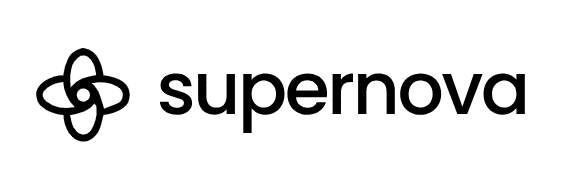
Supernova is a design-to-code platform that bridges the gap between design and development. It offers tools and features that enable designers to import UI designs from any popular design tools like Sketch, Adobe XD, or Figma and automatically generate clean, production-ready code for various platforms, including iOS, Android, Flutter, React Native, and more, all while reducing the time required for manual coding. Supernova provides real-time code change visualization and aids in design editing. Additionally, it supports bi-directional sync between design changes and Flutter code updates. Supernova integrates with version control systems like Git, enabling teams to track changes, manage revisions, and collaborate effectively on projects. This tool promotes design consistency and allows designers and developers to work together in real time, assisting with and improving communication and collaboration throughout the design and development process.
8. Panache:

Panache is a Flutter Theme editor that simplifies the process of designing and customizing unique themes and fonts with a material design for Flutter apps. It provides tools for applying themes, generating theme files, setting theme properties, and more. Panache offers a wide range of customization possibilities, such as color, shape, size, and design of the features inside the app. It allows developers to create eye-catching material themes tailored to their app's design requirements. Additionally, Panache offers an instant preview feature that enables developers to see real-time changes to their themes as they make adjustments. Once developers are satisfied with their customized theme, they can easily export the generated theme code from Panache and directly integrate it into their Flutter app code. Panache is an open-source project, so it is free, and developers have access to its source code and can contribute to its development.
9. Appetize:

Appetizeis a cloud-based platform developers use to test and demonstrate native mobile applications in JavaScript and HTML format on any browser with a wide range of iOS and Android simulators and emulators. They can choose any device, operating system, and app version for testing. Developers can view the remote device to diagnose any problems and seamlessly push updates to the app without re-uploading. Appetize uses single sign-on for secured user auditing and provisioning, ensuring a secure testing environment. It can be embedded into any existing HTML-based apps or web pages via iFrame, facilitating testing and interaction with mobile apps directly within those environments.
In addition to its testing capabilities, Appetize is beneficial for customer service and training purposes, enabling the creation of application demos and client training sessions. Developers can run Flutter-developed apps in Appetize's demo environment to test and improve the user experience. Sharing app demos with stakeholders is allowed through a simple link. Appetize is easy to manage and maintain, and it integrates with different analytics tools that provide access to network traffic and video recordings, allowing developers to monitor app usage and performance.
10. Vysor:

Vysor is a Chrome app that enables developers to mirror phone or tablet screen activity on a computer. Vysor has been primarily designed for Android devices but has expanded its capabilities to include iOS devices. It's an invaluable tool for developers looking to test their apps on a larger screen and for individuals who prefer to manage their devices from their computers. Developers can run and control their apps directly from the computer via a wireless connection or using a USB cable without any emulator and with no internet connection. With features like real-time mirroring, keyboard and mouse control, file sharing, capturing and saving screenshots, and remote debugging, Vysor facilitates seamless interaction with iOS or Android devices using the computer's mouse and keyboard. Developers can share the screen simply by generating the link for any document and show the app to their team when working remotely. Vysor is cross-platform compatible and works on Windows, macOS, and Linux.