It's no secret that today's business world is driven by data, not guesswork. Collecting, processing, and analyzing various types of data to uncover valuable insights and support decision-making has become indispensable across various areas, including finance, operations, HR, and more. According to Statista, the global big data market was expected to surpass $68 billion by 2025.
Adopting a data-driven approach is equally essential to successful product development and marketing. A product might seem a perfect idea, but if it doesn't meet customer needs, it won't succeed. As businesses increasingly realize that there is often a gap between ideas and actual user needs, the demand for collecting necessary data to bridge this gap also grows. That's where product analytics comes in. It helps understand the users' actual needs so companies can build better products, improve user experience, and make those needs central to their strategy.
In this article, we will discuss what product analytics is, why it matters, and provide a practical guide with metrics, tactics and useful tools to implement it effectively.
What is Product Analytics?
Product analytics is a type of data analytics that focuses specifically on how users interact with a product or service, such as an app, website, or software. Through the product analytics process, product teams can track and analyze user engagement, evaluate how effectively the product solves users' problems, and present this data in a visual form.
Product analytics helps to understand:
- which elements of the product users use and which they ignore;
- which scenarios within the product lead to purchase and which to abandonment;
- what are the characteristics of those users who become customers and those who leave the product;
- how user behavior changes as a result of product updates.
Based on results, teams can improve and optimize the product or service.
Correspondingly, product analysts are specialists who help businesses grow by analyzing data about user behavior. These specialists estimate which actions and parameters of users in the product need to be monitored, configure the collection of these data, and create reports and graphs for making product decisions based on collected data.
What is the Difference Between Product Analytics and Marketing Analytics?
While product and marketing analytics are closely related and sometimes used interchangeably, they serve different purposes. Here is the difference between them:
- Product analytics works with the product itself while marketing analytics works with advertising campaigns, customer acquisition tools, and conversion.
- Product analytics improves conversion through better product experiences, while marketing analytics adapts the path itself to conversion.
- Marketing analytics aims at turning users into customers, while product analytics aims at finding ways to retain these customers.
- The goal of product analytics is to improve customer experience, while marketing analytics focuses on attracting new customers and promoting the product on the market.
Each type of analytics has its own purpose. Product analytics will save you from wasting money on advertising when you should be improving the product itself. Marketing analytics, on the contrary, will help direct the advertising campaign. But neither type can replace the other.
Why is Product Analytics Useful?
Product analytics provides insights that help businesses make informed decisions, improve user experience, and achieve key objectives. Here are the key reasons why product analytics is essential:
Helps Understand User Behavior
Product analytics helps you see how people use your product. It shows what features they like, what they ignore, and where they get stuck or leave. For example, if users often stop using a certain feature, the data can help you find out why and then fix the problem to make the experience better.
Improves User Experience
A smooth user experience keeps people coming back. Product analytics shows where users struggle, like confusing menus or slow pages, so you can fix those issues.
For example, testing two versions of a design (A/B testing) can show which one users like more and helps boost engagement.
Personalizes User Journeys
Product analytics lets you group users based on their behavior, demographics, or preferences. It helps create more personalized experiences. For example, an online shop can suggest products based on what people bought before, making it more likely they'll buy again.
Drives Data-Informed Decisions and Revenue
Relying only on intuition can be risky and expensive and can lead to costly mistakes. Product analytics gives you real data to help companies make smarter choices, like which features to build next, how to improve the user experience,or where to invest time and money. It reduces guesswork and helps build what users actually need.
Measures Product Success
Analytics enables businesses to measure key performance indicators (KPIs) like user acquisition, activation, retention, and revenue. These metrics provide a clear view of how many users they get, how many stay, and how much money they bring. These metrics help determine the overall product's health and help teams set realistic goals.
How to Implement Product Analytics Effectively?
Implementing product analytics isn't just about installing a tool. It's about building a culture of insight. Below is a step-by-step guide.
Step 1: Define Your Goals
First of all, you need to determine what is the main purpose you are trying to pursue with product analytics. Do you want to improve user retention, boost engagement, or something else? Clear goals help you choose the right data and tools. Try to follow SMART goals principle, meaning they are:
- Specific – Set a clear target
- Measurable – Use data to track it
- Achievable – Based on past trends or benchmarks
- Relevant – Aligned with business priorities
- Time-bound – Set a deadline
Step 2: Choose the Right Metrics to Track
Once your goal is clear, decide which user actions to track, like sign-ups, drop-offs, or cart removals. You don't need to track every bit of data, just focus on the metrics that align with your goals. Too much data can overwhelm your team and slow down decision-making.
Here are key product metrics worth tracking based on goals you may pursue:
To increase engagement: you can track how users interact with your product, i.e. what they click, use, or ignore. Some of the key metrics include:
- Daily Active Users (DAU), Weekly Active Users (WAU), Monthly Active Users (MAU) that measure the frequency of user activity.
- Retention rates that show how often users return over specific time periods (e.g., 7-day or 30-day retention). This is a relevant metric since ongoing engagement contributes to retention.
To reduce churn: you can identify when and why users stop using your product. Some of the key metrics include:
- Churn Rate that is the primary metric for tracking churn. It measures the percentage of users who stop using the product over a given period.
- Net Promoter Score (NPS) that is a good indicator of churn risk. It measures customer satisfaction and likelihood to recommend your product, providing indirect insights.
To increase retention: you can track how often users come back and what keeps them engaged. Some of the key metrics include:
- Retention Rate that measures user retention, i.e. the percentage of users who continue using the product over time.
- Repeat Usage Frequency that is helpful in understanding the habits of returning users. It measures how often users perform key actions (e.g., logins, purchases).
To increase revenue: you can monitor financial performance to optimize the sales funnel and reduce the cost of attracting new customers. Some of the key metrics include:
- Conversion Rate that is a core metric in the category that shows the percentage of users completing a revenue-generating action (e.g., purchase, subscription).
- Average Revenue Per User (ARPU) that is the main financial metric for tracking user value. It measures total revenue divided by the number of users.
- Customer Lifetime Value (LTV) is important for understanding long-term user loyalty and retention impact. It reveals how valuable a customer is over time and what behaviors lead to long-term loyalty.
To improve acquisition: you can track how effectively you attract new users. Some of the key metrics include:
- Number of New Users that measures sign-ups or registrations over a period.
- Customer Acquisition Cost (CAC) that shows how efficiently you're acquiring new paying users (e.g., marketing spend per new user).
Step 3: Select the Right Tools
Finding platforms for high-quality analysis is the key to successful work. These platforms help businesses track how users interact with their product, identify problems, and find missing features. They allow segmenting users by source, time, location, or custom categories. These tools also create funnels that show each step users take toward conversion and highlight where they drop off. Additionally, they measure usability by analyzing user interactions, page load times, and time spent, helping you improve the overall experience. When choosing the tool, ensure it integrates with your product and supports your chosen metrics and team needs.
Popular tools include:
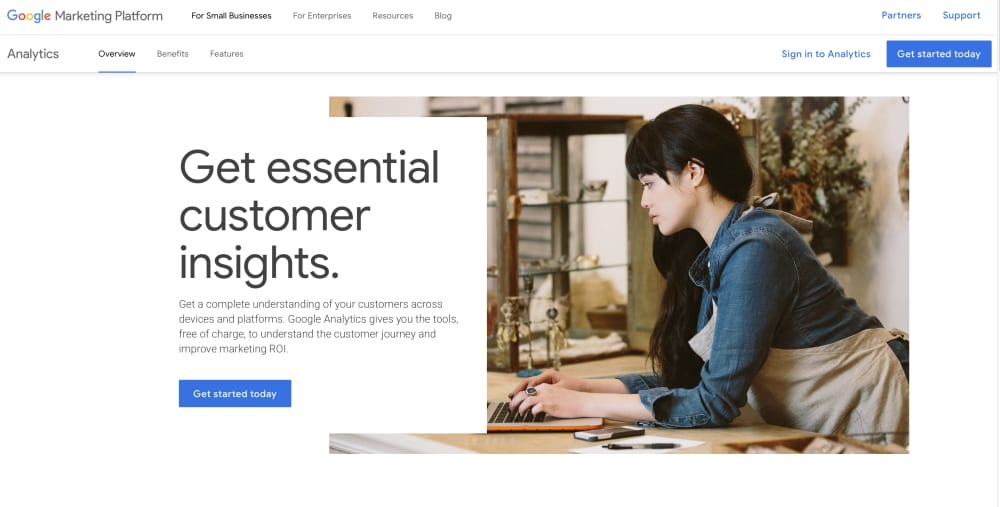
Google Analytics is one of the first tools for product analytics. It offers a powerful free version that provides detailed insights into your website's performance, ideal for those just starting out. There is also a premium option available for more advanced needs. The tool generates reports on real-time anonymized user data, detailed traffic source tracking, and insights into user location and device types. With Analytics 360 connected, businesses can filter data, extract advanced analysis, and view the conversion funnel.
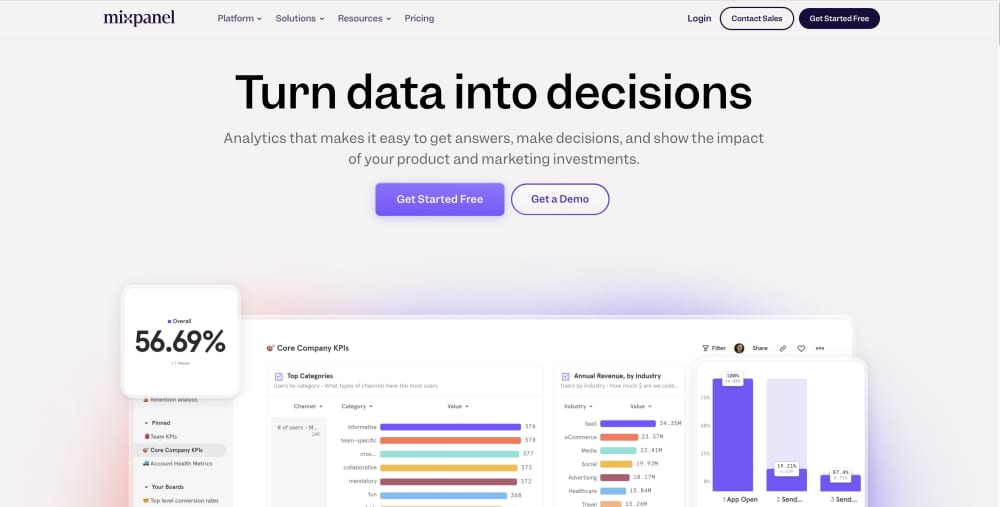
Mixpanel is a powerful product analytics tool designed for product managers seeking in-depth data analysis and flexible segmentation. Its customizable dashboard allows users to tailor insights to their specific needs. Mixpanel operates on event-based tracking, offering granular user data, predictive analytics, and features like A/B testing. However, it requires a proactive and often time-consuming setup, and ongoing developer maintenance to ensure accurate data collection.
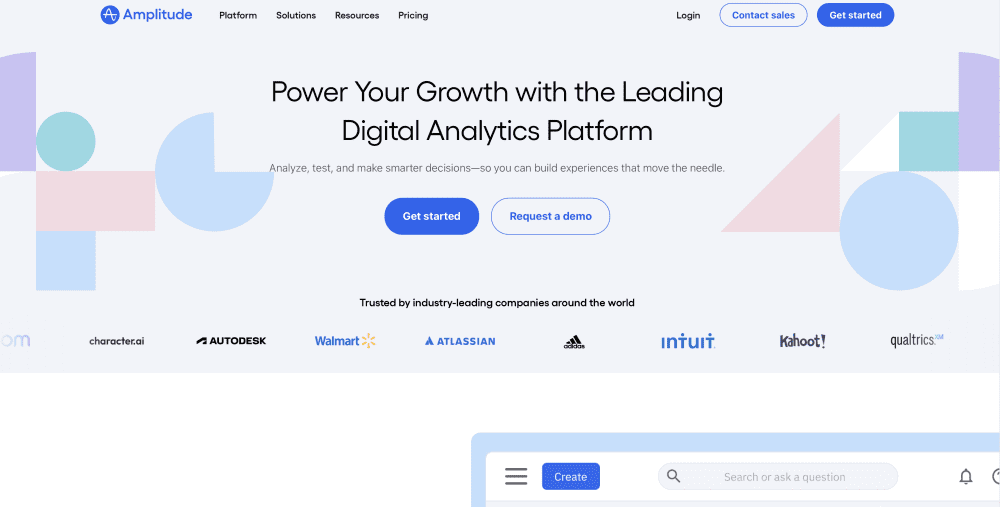
Amplitude is another comprehensive product analytics platform offering advanced features like cross-platform monitoring, real-time event tracking, strong security, and solid customer support. It excels at event-based analysis, enabling deep insights through granular user data, user profiles, and a SQL interface. While Amplitude is one of the most complete solutions for product experience analytics, its complex interface and setup requirements make it more suitable for data scientists or teams with a developer’s support.

UXCam is a mobile-focused product analytics tool, providing deep insights into user behavior to help teams build customer-centric apps. It captures and visualizes user interactions through features like heatmaps, funnel analytics, screen recordings, and crash reports. They help businesses identify pain points and improve the user journey. While it automatically logs crashes, session time, and rage taps, any additional event tracking requires a custom setup. At the same time, the platform can be difficult to navigate at first and lacks the depth of detailed event analytics compared to more advanced tools.
Heap is another popular product analytics tool that helps identify where users encounter friction in multi-step digital journeys. It automatically captures every user interaction on a website, providing detailed context such as page views, button clicks, element properties, and user behavior before and after actions. Heap supports event-based tracking, behavioral analysis, and exploratory data analysis. However, it has limitations like the need for more frequent integration syncs, challenges with sharing user dashboards, complex memory management, and costly support.
Step 4. Track, Analyze, and Visualize Data
Implement tracking to collect relevant data. It involves:
- Event Tracking: It can be key user actions (e.g., "clicked sign-up button" or "completed purchase"). Track them using event-based analytics.
- User Properties: Capture user attributes like location, device type, or subscription status for segmentation.
- Funnels: Map out user journeys (e.g., onboarding to purchase) to identify drop-off points.
- Instrumentation: Use SDKs or APIs provided by your analytics tool to embed tracking code in your product.
Once data is collected, analyze it to uncover insights. Popular analytics methods:
- Cohort Analysis: When you group users based on shared characteristics, for instance, by sign-up date, and track how they behave over time. For example, compare retention rates between users who joined in different months.
- Funnel Analysis: When you track user progression through key conversion paths to identify where users drop off. This helps optimize critical journeys like sign-up or checkout processes.
- Retention Analysis: Determine what factors impact long-term engagement by analyzing which features or behaviors correlate with higher retention rates.
- Path Analysis: Understand the most common routes users take through your product to optimize navigation and feature placement.
- A/B Testing: Compare different versions of a feature to determine which performs better.
You should not forget that the goal isn't just to collect data but to answer specific questions about user behavior and product performance. Once data is collected and analyzed, use visualization tools like dashboards or heatmaps to make data accessible to stakeholders.
Step 5: Act on Insights, iterate and improve
Analytics is only valuable if it leads to action. Use insights to:
- Prioritize features based on user engagement.
- Fix usability issues causing drop-offs.
- Optimize marketing campaigns for higher conversions.
- Personalize user experiences based on behavior.
For example, if analytics shows low engagement with a feature, conduct user interviews to understand why and iterate on the design. Keep in mind that product analytics is about playing the long game. Continuously refine your metrics, tracking, and analysis based on evolving product goals. Conduct regular audits to ensure data accuracy and relevance.
Final Thoughts
Product analytics is no longer a priority of large companies. Neither should it be used only after reaching a higher sales level. On the contrary, it is a foundation that allows companies to develop and scale a product that suits users' needs. By understanding how users interact with the product, what drives value, and where they encounter issues, companies can make smarter decisions faster. To build a strong product analytics strategy, assess your current data management, integrate suitable analytic tools, and involve your team. Choose a solution that automatically collects all necessary data for instant access.