Video-on-demand services have never been more popular. As of the fourth quarter of 2024, Netflix had attracted more than 300 million paid subscribers worldwide. This figure not only cemented its status as the leader in the streaming industry, but also marked an astonishing surge — about 20 million new members in a single quarter, highlighting industry growth potential.
With the ongoing development of digital entertainment, streaming services are becoming an integral part of our daily lives. Netflix, the pioneer in this field, has set a benchmark that has inspired numerous similar platforms. Today, there are approximately 50 widely used streaming platforms. Despite this, each company in the sector is experiencing significant financial revenues, with the average turnover of such services increasing by almost 50% annually.
What does it take to create a Netflix-like streaming platform? In this article, we will analyze the key characteristics of a successful streaming service, the distribution of costs for developing its analog, and the minimum budget for entering the streaming service industry.
Features for a Netflix-Like Streaming Platform
Services such as Netflix, Hulu, and Amazon Prime Video have set high standards for user experience by offering easy navigation, personalized recommendations, and good streaming quality. To succeed in this competitive market, your platform must emphasize smooth operation, interactive functionalities, and content diversity.
The more features your app has, the more it will cost. However, in the early stages, you can only integrate basic functionality. You can add more features later.

Basic features:
1. User profiles
Personalization is the key to a better streaming experience. Users should quickly register through email, phone numbers, or social media to use the content. One account can also contain several profiles with different avatars and customized settings. This allows users to save separate browsing histories, share the platform with their families, and receive personalized recommendations. Parental controls are essential for families to limit children's access to age-inappropriate content and provide a safe viewing environment.
2. Advanced search and intelligent recommendations
Сontent discovery should be as easy as pie. A well-structured and simple AI-powered recommendation system can analyze user behavior, suggesting movies and shows based on previous viewing habits. Categorization should go beyond genres to include trending topics, thematic collections, and user-generated playlists. An intelligent search function should allow users to filter by keywords, actors, or a specific mood.
3. Multi-platform support
A modern streaming service must be available on all devices—smartphones, tablets, smart TVs, PCs, and gaming consoles. Device synchronization ensures that users can pause on one screen and continue on another without interruption. Compatibility with Chromecast, AirPlay, and Roku makes streaming content to large screens with seamless transitions across devices easy.
4. Push notifications and engagement features
Intelligent notifications are essential for user engagement. Personalized notifications for new episodes, upcoming shows, and recommendations can be key to retaining users. Reminders of unfinished content can encourage users to continue watching, and customizable notifications ensure they stay relevant without becoming intrusive.
5. Flexible subscription plans and payment options
Different pricing models meet various user needs. Free, ad-supported tiers provide access to essential content, while premium subscriptions unlock exclusive features. Secure payment gateways, including credit cards, PayPal, Apple Pay, and even cryptocurrency, increase user convenience and expand the list of potential subscribers. Free trials and family plans make subscriptions more attractive to different audiences and allow them to try out all the benefits of the streaming service during the trial period.
6. Customizable viewing experience
Each viewer prefers something different, so personalization is essential. Adjustable video quality allows users to balance resolution with internet speed, and dark mode enhances nighttime viewing. Subtitle options, including font size, color, and background settings, make content more accessible, and adjustable playback speeds allow users to watch at their own pace.
7. Security, privacy and anti-piracy
User data security is not negotiable. End-to-end encryption secures personal data, and DRM (digital rights management) prevents unauthorized content dissemination. Piracy is prevented by watermarking, screen recording detection, geo-blocking, and VPN detection to maintain compliance with license agreements.
Additional features:
8. Large content library with high-quality streaming
Netflix's massive library contains over 18,000 titles of shows and movies. A multicultural library of content is the key to keeping users. The website must contain a combination of licensed titles, exclusive original content, and even user-generated videos. Multilingual support through subtitles and dubbing allows users worldwide access. To enhance the viewing experience, content should be available in HD, 4K, and even 8K resolutions, with adaptive streaming that adjusts the quality depending on internet speed.
9. Live broadcasts and interactive elements
In addition to on-demand content, live broadcasts can increase a platform's appeal. Broadcasting concerts, sporting events, and real-time exclusive interviews add interest. Features like live chat and interactive Q&A sessions drive engagement, while pay-per-view access provides an additional revenue stream for premium events.
10. Social and community features
Streaming is more enjoyable if it is shareable. Users must be able to recommend content to friends, converse, and offer feedback. The co-browsing functionality integrated into the platform allows users to synchronize their viewing, sharing a similar experience even when users are geographically far apart. Social media integration can also spread the word about hit shows and movies.
11. Offline viewing for on-the-go access
Offline viewing is essential for users who are traveling or have limited access to the Internet. The ability to download content ensures uninterrupted access and innovative storage management prevents device overload. The auto-expire feature allows users to delete content that has been viewed or is outdated, optimizing storage space.
12. Reviews, ratings, and feedback
User reviews help guide content discovery. The rating system allows viewers to rate movies and shows, influencing recommendations. AI-driven aggregation can highlight trending or top-rated content, and quick interaction options such as thumbs up/down or emojis make interactions seamless.
13. Multiple monetization strategies
A comprehensive approach to monetization ensures profitability. In addition to subscription fees, advertising revenue allows free users to access the platform regularly. Pay-per-view models for special events and premium content offer an alternative revenue stream, while sponsorships and brand collaborations further enhance financial sustainability.
A successful streaming platform goes beyond simply offering content - it must provide a seamless, engaging, and personalized experience. By integrating these and other features, a platform can attract a loyal user base, maximize revenue, and remain competitive in the entertainment industry.
Factors affecting the cost of the platform
Developing a video streaming app like Netflix involves a number of variables that directly affect the overall cost. From the choice of features to the selection of the development team, every decision shapes the budget. Below is a detailed breakdown of the key factors that affect the cost and complexity of such an app:
1. Development team location and pricing
Once you've decided on the concept of your app, the next step is to find qualified developers to create it. The geographical location of your development team affects the cost of the project. The USA and UK developers charge higher rates than those in Eastern Europe or Asia.
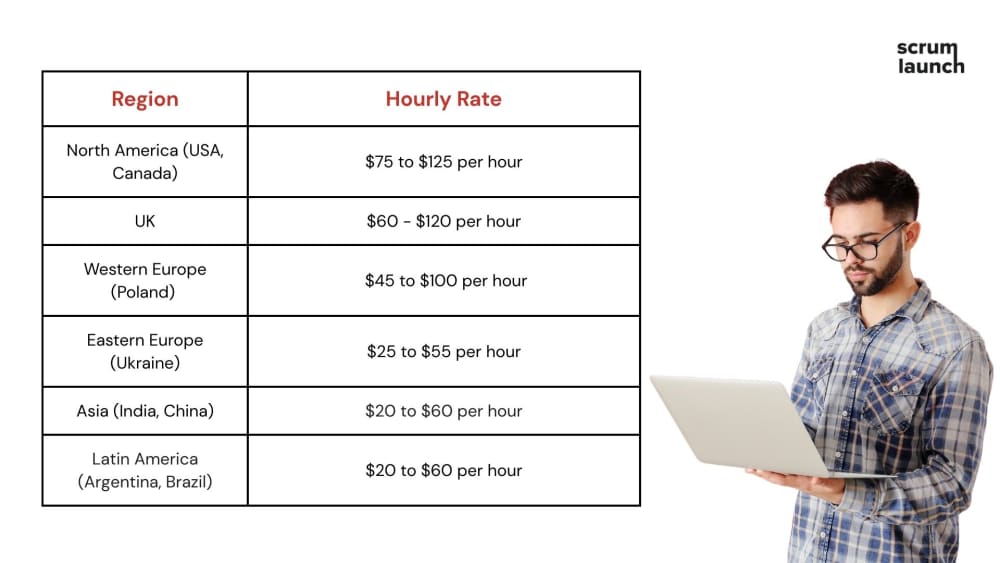
However, cost is not the only factor - finding a balance between affordability and quality is essential. Trying to reduce quality to save money can backfire. Let's take a look at the different approaches to hiring developers described below:
- Freelancers ($25 - $150 per hour)
One of the most common and popular options is to hire freelancers. You can connect with them through platforms such as Fiverr, Upwork, or LinkedIn, choosing the most affordable professionals with the right skills to meet your needs. However, keep in mind that often the expertise of such specialists may not be up to scratch, so you need to choose a developer carefully based on recommendations or reviews on the site.
- In-house team (depends on many factors: rate, social benefits, bonuses, etc.)
In today's world of creative agencies and IT companies, it's easy to overlook the value of building and working with your own in-house team. When you rely on an in-house team, you gain direct control over the process and align it more closely with your company's vision. Your in-house team can handle the entire development cycle, from design and project management to quality assurance. Bringing everyone together under one roof ensures more seamless communication, faster iterations, and a deeper understanding of your goals. But this hiring option is the most expensive, as you have to pay for equipment, office rent and spend money on recruiting and managing the development team. And it is not that easy to compete with dedicated development agencies to attract the best talent.
- Outsourced team (varies; $80,000 - $200,000 per year per developer).
Outsourcing app development means partnering with an external vendor to build, manage, and often maintain your digital solutions. This approach offers access to a wide range of experienced talent, strong infrastructure, and specialized expertise. It can significantly speed up development time while providing reliable support and maintenance. Often, this method of collaboration delivers high-quality results with minimal internal burden, making it a good choice for companies seeking efficiency.
2. Platform сhoice
Streaming applications like Netflix are typically developed for a wide range of platforms to ensure accessibility and convenience for users: Web, iOS, Android, smart TVs. The more platforms, the higher the development cost would be.
When speaking about mobile apps development, companies usually have two options: native (one for Android, one for iOS) vs. cross-platform development. The choice affects both app performance and expense. Native apps, created individually for each platform, provide better optimization at the cost of higher expense in terms of duplicate development. Android development is often more expensive than iOS development due to the variety of devices and screen sizes, which require additional testing and adjustments.
Cross-platform development allows the use of a common code base both for iOS and Android, reducing costs, but may sacrifice some functionality. Developing a cross platform app is a cost-effective solution for startups and companies looking to get to market quickly because they cover functionality for more devices and platforms. However, for complex and performance-intensive applications like video streaming services, this approach may not deliver the optimal user experience.
Netflix, for instance, initially relied on native development (Swift for iOS, Kotlin for Android) for its primary app to maximize performance and ensure seamless user interactions. Native development enables full utilization of platform-specific features and optimizations, which is crucial for handling high-definition video streaming and complex user interfaces. In 2020, Netflix adopted Kotlin Multiplatform (KMP). KMP enables sharing business logic across Android and iOS, maintaining native UIs while reducing code duplication.
Cost estimates for developing basic apps:
Basic app (for one platform): $40,000-$70,000
Basic iOS + Android: $60,000 to $120,000, including potential overlap in back-end services that can reduce costs.
Web + Mobile (iOS + Android): $70,000 to $200,000.
All platforms (Mobile + Web + TV): $100,000 to $300,000 (depending on the complexity of features and design).
Expenses also vary depending on whether the company uses in-house designers, hires freelancers, or outsources design to specialized agencies. High-end designs with sophisticated animations can enhance brand identity, but they should be implemented strategically to avoid unnecessary costs.
Cost estimates (per one platform):
Minimalistic design: $2,000-$3,000
Complex UI/animation: $3,000-$5,000
Customized/responsive design: $2,500-$4,000
4. Feature set and functionality
The number and complexity of the features you decide to implement are the key drivers that affect the cost. An essential app with features like video playback, search, and user profiles is less time- and expertise-intensive. Implementing advanced features like AI-based recommendations, live streaming, or offline playback increases development time and complexity, and hence add costs. You can effectively manage your initial budget by starting with the core features and scaling up based on user feedback and platform popularity.
Cost estimates (per each feature):
Basic features (upload, play, search, comments): $5,000 - $7,000
Additional features (playlists, subscriptions, recommendations, live broadcasts): $3,000 - $5,000
Advanced features (monetization, analytics, offline playback): $2,000 - $4,000
Customization and branding (theme, logo, instructions like Help guides, FAQs, or onboarding experiences): $1,000 - $2,000
5. Backend development
A solid foundational backend infrastructure that supports the entire app is required to manage content, user data, and payments. A simple content management system (CMS) is a necessary baseline, but for a more seamless and secure experience, integrating payment gateways (e.g., Stripe, PayPal) and ensuring scalability is crucial, though this increases the cost. The complexity of features such as video hosting, real-time notifications, or screenshot blocking also increases the cost of the backend. The costs differ depending on the database used, cloud, and security measures.
Cost estimates:
Basic content management system: $15,000 - $30,000
Scalable cloud infrastructure: $10,000 - $25,000
Advanced security features: $5,000 - $15,000
6. Testing and quality assurance
Thorough testing ensures a secure and bug-free application, but the amount of testing also affects the budget. Basic testing covers main functionality, while advanced testing includes performance, security, and cross-device compatibility, which requires more time and resources. Evaluation, in turn, ensures a seamless user experience and eliminates bugs before launch. The cost depends on the level of testing.
Cost estimates:
Basic testing: $3,000 - $7,000
Advanced testing and debugging: $8,000 - $10,000
7. Ongoing maintenance and support
After launch, regular updates, bug fixes, and security improvements are essential to keep your app competitive and user-friendly. Neglecting support can lead to higher costs in the future due to failures or security breaches. Budgeting for ongoing support ensures long-term success.
Cost estimates: around 15-20% of the initial development cost per year + feature updates and enhancements based on needs and requests
So what is the total cost of building a streaming app like Netflix?
For apps like Netflix, an MVP might include basic features like user registration, a simple content library, basic video playback, and a search function. This minimal budget will allow you to test your concept, see how users react, and improve the app based on their feedback while keeping the upfront costs down - typically between $40,000 and $70,000, depending on team rates and complexity factors. It's a very simple starting point to build and improve.
If the MVP proves successful, you can add advanced features such as AI recommendations or live streaming in future versions. The cost of platforms with more sophisticated tools starts from $100,000 and goes up to $200,000+ for a platform.
Conclusion
Developing a video streaming platform is a rewarding opportunity in a booming market today, but its success depends on a combination of careful planning, solid market research, and a well-executed development strategy. The balance between feature complexity, design excellence, technology choice, and your development team's expertise is critical. Finally, by strategically using effective monetization methods and understanding the budget, your total investment can range from $40,000 to over $200,000+. By taking carefully thought out functionality and planning into account, you can create a viable platform that meets users' expectations, stands out from competitors, and generates revenue.