Meetings are essential for many businesses. If you’re a sales manager or software development team leader, scheduling appointments or coordinating team discussions is a usual thing. However, it’s easy to get bogged down in the administrative work that comes with them. Imagine trying to organize meetings with multiple attendees in different time zones: you may need to exchange many emails or messages with each attendee before you agree on a day and time that works for everyone. Now, imagine you’re a senior executive with many of such weekly meetings. The situation becomes extremely complicated. Going through email after email and looking for a time that works for everyone is time-consuming and tiring.
A meeting scheduling app might be just what you need to streamline this process, save time, reduce stress, and make everything much easier for you and the people you’re meeting with. Instead of endless emails, you send a link that the attendees can click to select a time that works for them. The meeting scheduling tool then automatically sends meeting links and reminders to all participants.
With so many scheduler software options available in the market, it’s important to choose one that has user-friendly interfaces and offers customizable options and necessary integrations. To help you find the best solution that suits your needs, we’ve compiled a list of the best meeting schedulers for 2025.
Calendly- the gold standard in simple scheduling
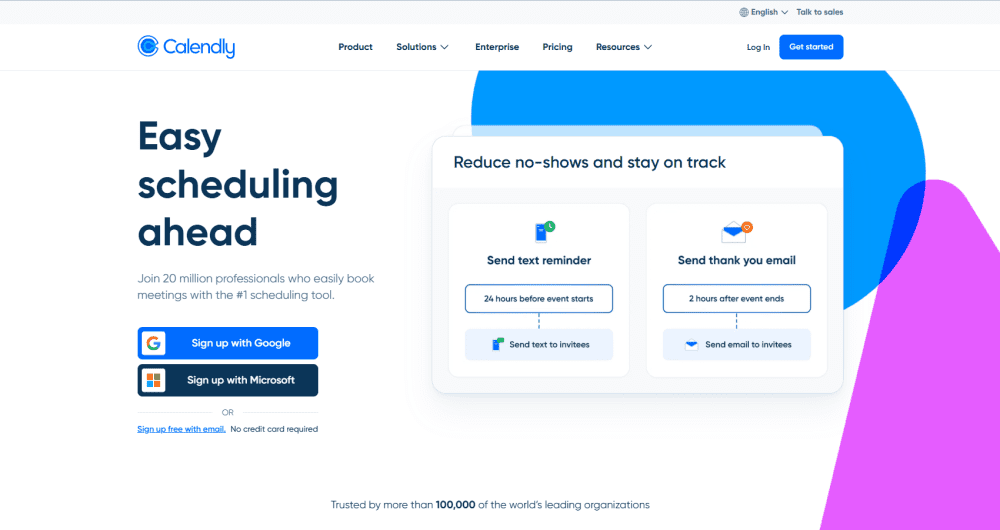
Available for: Web, iOS, Android
Calendly is one of the best and most well-known meeting scheduler apps on the market. It has a minimalistic and user-friendly interface for both the user and the invitee. It syncs with your calendar (Google, Outlook, Exchange, etc.) and lets you create different meeting types and add meeting type details. It also offers customizable availability, so you can select the weekdays and time availability and also limit the number of slots that can be booked in a day. Once set up, you can share a link with people who need to schedule meetings with you. The booking page they receive comes with an elegant calendar-like design. When guests click on a particular date, Calendly will then display your available times so they can easily select a suitable time slot. Calendly then syncs confirmed meetings to your calendar and also offers to create an event on your invitees' calendars.
Calendly allows to set up rules around meetings to automate all the manual work before and after the meeting. Email reminders, follow-up emails and thank you emails are a few examples of processes that can be completely automated. Its free plan is robust enough to get the job done without too much effort on your part. It covers one event type, connection with one calendar, and basic integration with video conferencing tools like Zoom or Google Meet. However, paid plans offer advanced features like automated reminders, intake forms, SMS messaging, and robust integrations like integration with HubSpot and Salesforce. With a paid plan, it is even possible to run a poll for the date and time of the meeting and convert the highest-voted time slot into an appointment with a single click. Calendly offers browser extensions that integrate with Gmail and LinkedIn, allowing you to schedule meetings directly from these platforms. These extensions are available for Google Chrome and Mozilla Firefox browsers.
Why We Love It: Calendly continues to lead with smart features and a clean interface, making it the easiest tool to schedule without the back-and-forth emails.
Calendly pros:
- It's a trusted name, which can matter when trying to get people to book with you.
- Calendly's offerings are scalable, from solo users needing basic scheduling to enterprises seeking powerful automation and advanced integrations.
Calendly cons:
- The free plan only supports one meeting type and one calendar.
Pricing: Calendly offers a forever free plan suitable for individuals with simple scheduling needs. Paid plans start from $12/user/month. There is also a 20% discount for annual subscribers.
Doodle- for group poll scheduling
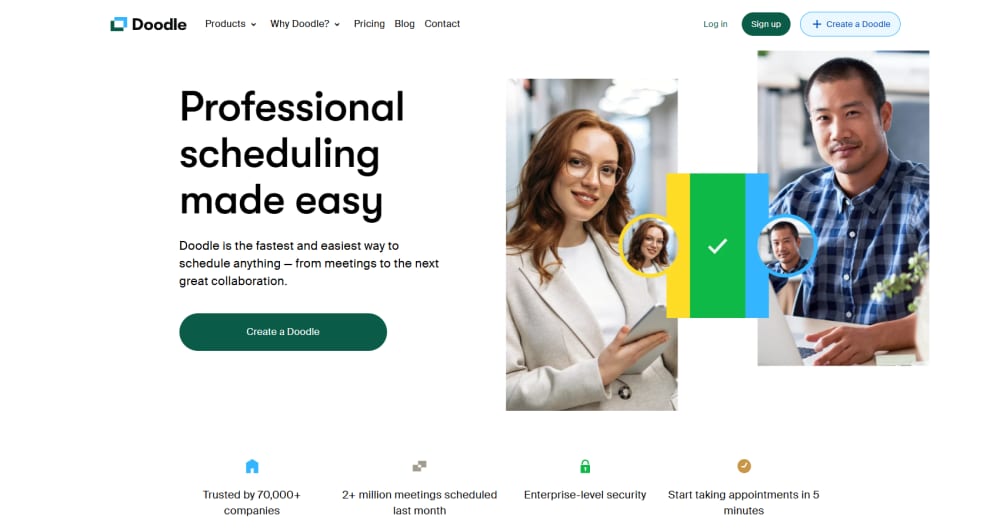
Doodle provides a simple, hassle-free way to set up one-on-one and group meetings. Its standout feature is that it allows you to create polls, allowing team members to vote for their preferred meeting time. The most voted time slot is then turned into a meeting. Doodle's integration with calendar apps ensures that when a time is selected, it automatically updates all participants' calendars (e.g., Google, Exchange, MS Office 365, and iCloud), reducing the chance of confusion and missed meetings. This function makes it a perfect tool for coordinating large groups or teams with varying schedules. Additionally, Doodle offers an online booking page where it is possible to schedule a one-on-one meeting. You can customize your availability by setting a maximum number of daily bookings, intervals between meetings, and minimum notice periods. Doodle automatically adjusts meeting times based on participants' time zones. The calendar-like design makes it easy for invitees to choose a date, pick a time, and book a meeting in just a few clicks. By linking your meetings to Google Meet, Zoom, or Microsoft Teams, you can meet your guests online from anywhere in the world.
With a Premium plan, you can enjoy advanced features. For instance, while creating a poll, you can select multiple dates and times, choose a meeting location on Google Maps, send reminders to those who haven't voted, set a poll deadline, and hide poll participants. With Doodle Premium, it is also possible to personalize branding and remove ads, which is essential for businesses aiming to maintain a professional appearance.
Why We Love It: Doodle makes it ridiculously easy to get a group consensus on meeting times without endless email threads.
Doodle Pros:
- It’s simple and easy to use for scheduling group meetings.
- Has unlimited group polls even under a free plan.
Doodle Cons:
- The free plan offers limited features.
- Some users find the interface outdated or cluttered compared to newer competitors.
Pricing: Doodle offers a forever free plan suitable for basic scheduling tasks. Paid plans start at $14.95/user/month. Up to 55% discount is applied for annual subscribers.
Zoho Bookings- for customer-facing teams and service-oriented businesses
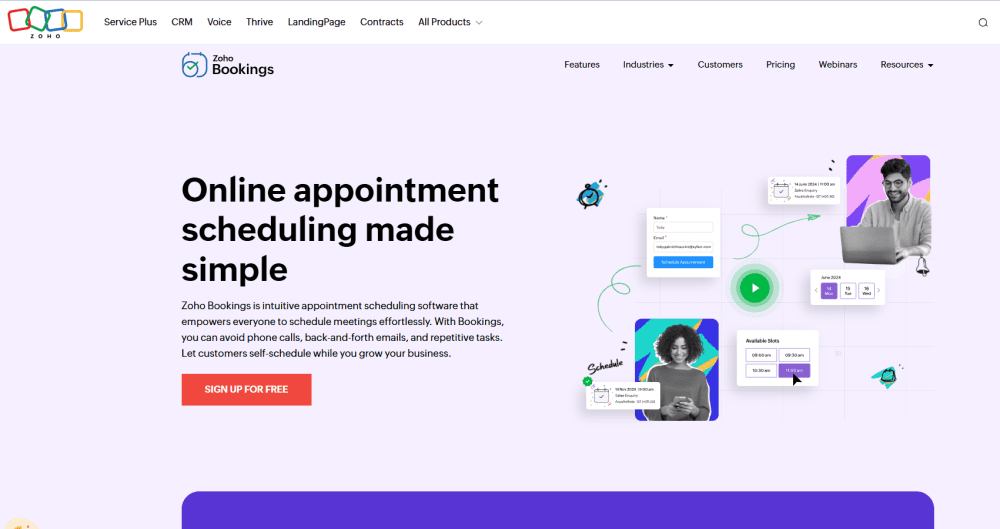
Zoho Bookings is an online meeting scheduler that allows you to easily set up and book meetings. With this tool, you can create different types of meetings, such as one-on-one meetings, panel meetings, team management with round-robin planning, and conducting classes or workshops. Similar to Calendly, with Zoho Bookings, people can book appointments using a personal link. The tool offers a simple yet information-rich booking page for customers to select the time slot that works for them. It integrates with popular calendar apps (Zoho, Google, and Outlook), helping prevent double bookings with its two-way sync feature. Zoho Bookings integrates with main video conferencing tools like MS Team, Google Meet, Zoho Meeting, or Zoom to make meetings easier.
Zoho Bookings stands out by allowing you to customize the booking page that invitees receive to book a meeting. It is possible to change the background image by choosing from various themes and color palettes, adding text, uploading your logo, or fully customizing the booking page to match your brand image.Additionally, Zoho Bookings makes managing your team easy. You can bring them on board, give them different permissions (like admin, manager, or staff), and assign them to different services. Apart from meetings, you can also schedule and manage non-human resources with this tool. You can list resources for guests to book, like rental equipment or conference halls. And if you want analytics on how your meetings or teams have performed, the tool’s reporting features offer a data-backed analysis of your meetings.
Why We Love It: Zoho Bookings is perfect for businesses that need to book client appointments without the hassle of manual scheduling.
Zoho Bookings Pros:
- The tool offers a comprehensive set of features.
- Provides data-backed insights into appointments and team performance.
Zoho Bookings Cons:
- While it integrates with Zoho's ecosystem, it offers fewer integrations with non-Zoho platforms compared to other scheduling tools.
- Some users report that initial setup and customization require time to master.
Pricing: Zoho Bookings offers a forever free plan for individual users and simple scheduling; Plans start at 8 EUR/user/month. A 25% discount is provided for annual subscribers.
SimplyMeet.me- for maximum simplicity and customization
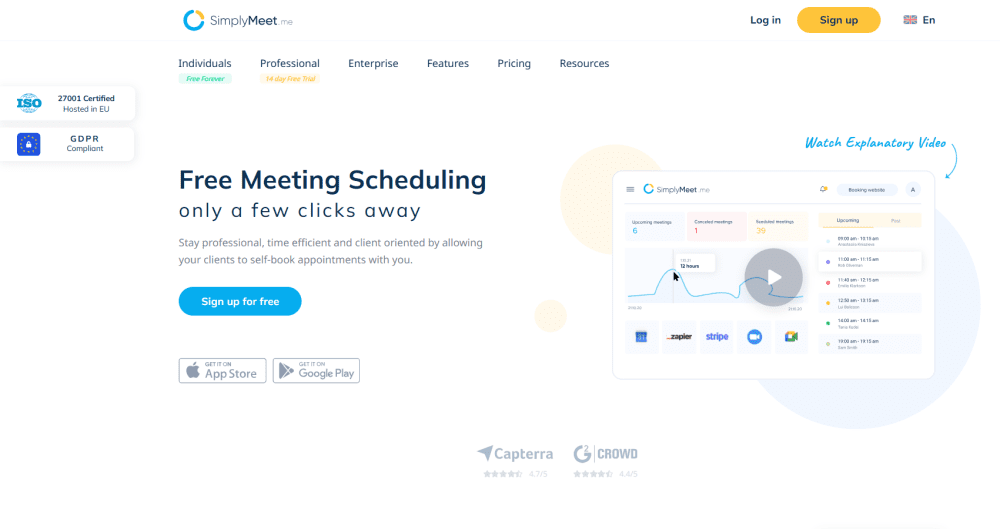
Available for: Web, Android, iOS
SimplyMeet.me (previously Harmonizely) is an online meeting scheduling system for managing personal and team meetings. This tool allows you to create multiple meeting types as well as polls regarding convenient meeting times and customize them the way you want. Customization options include creating a secret meeting, setting your availability, adding buffer times between meetings, setting up email and SMS notifications, setting a maximum number of daily meetings, and adding comment fields when polling. Once set up, similar to other tools, you can share the link so invitees can pick a date and choose among available time slots to schedule a meeting with you. SimplyMeet.me supports integration not only with calendars such as Google, iCal, and Microsoft but also with any CalDAV calendar like Zimbra, FastMail, Nextcloud, and Zoho. With this tool, you can also add a booking widget to your website.
SimplyMeet.me stands out as it has one of the most generous free tiers, offering up to three calendar integrations, unlimited meeting types, up to 500 scheduled monthly meetings, and multiple video meeting integrations. Similarly to Soho Bookings, SimplyMeet.me allows you to customize the appearance of your booking page, i.e., the booking page's theme, color palette, and company logo or banner to match your brand. You can add text, header, or even an avatar. When subscribing to professional plans, you can add your personal CSS.
Why We Love It: SimplyMeet.me offers a generous free plan and easy customization, making scheduling effortless and professional.
SimplyMeet.me Pros:
- Customizable, with plenty of settings and options.
- Super generous free plan (unlimited meeting types, 500 meetings/month).
SimplyMeet.me Cons:
- Meeting polls are available only for paid subscribers.
- Customizing the widget and booking pages can be time-consuming and confusing.
Pricing: SimplyMeet.me offers a forever free plan. Paid plans start at $11.99/user/month. 15% discounts are available for annual subscribers.
Motion- a comprehensive productivity tool with AI-powered scheduling
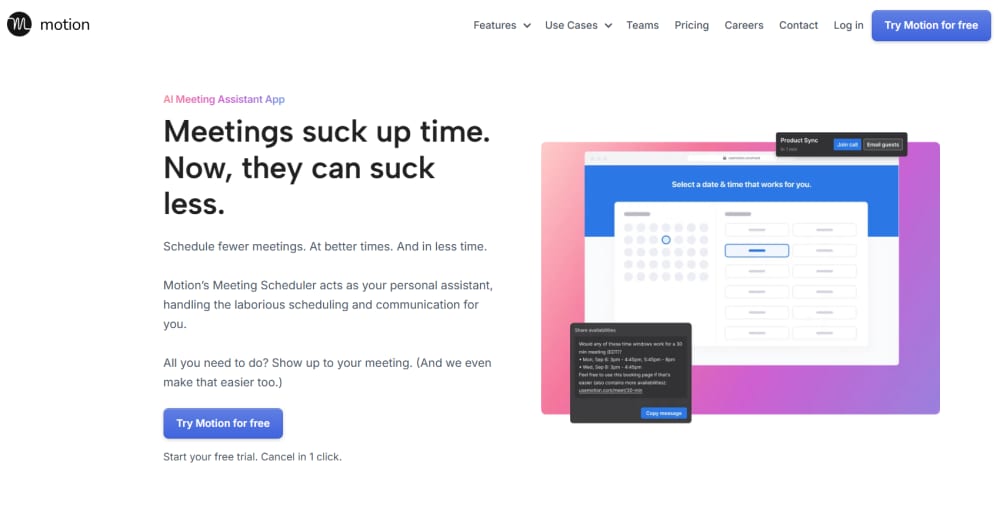
Available for: Web, Android, iOS
Motion is a bit different from the other tools on our list. It is not a simple scheduler app; it is an all-in-one productivity tool combining task manager, calendar, and scheduler to prioritize, schedule, and automate your workload. Motion has a built-in calendar but also integrates with external calendars like Google Calendar and Outlook. Unlike traditional scheduling apps, Motion uses artificial intelligence to automatically prioritize tasks, schedule meetings, and adjust your calendar in real time based on changing priorities. By inputting your tasks with details like priority levels, due dates, estimated durations, and the possibility to break up tasks into chunks, Motion's AI creates an optimized daily schedule, ensuring you focus on what's most important. Motion's calendar adapts to changes, automatically reorganizing tasks when new events are added.
The platform also offers a standard meeting scheduler similar to tools like Calendly, allowing you to streamline the scheduling process by sharing booking links with invitees and letting them pick a time that works for them. It is possible to customize the booking page by choosing dates and time frames during which invitees can book meetings, picking a buffer time, adding a few duration times that guests can choose from, and enabling and personalizing email reminders. You can also select video conferencing like Google Meet, Zoom, Microsoft Teams, or custom location. The invitees can either decide among the suggested times or click the booking link to choose another time that suits them better.
Why We Love It: Motion uses AI to schedule meetings while optimizing your calendar for focused work time.
Motion pros:
- Motion uses AI to organize your entire schedule.
- It integrates task management, calendar, and meeting scheduling into one platform.
Motion cons:
- The extensive features may be overwhelming for users seeking a simple scheduling tool.
- No Free plan is available.
- Paid plans start expensive.
- The mobile apps are companions for web/desktop versions and require desktop use for full functionality. It's not recommended for users without computer access.
Pricing: No free plan is available, but there is a 7-day free trial. Paid plans start at $20/user/month. A 40-44% discount is available for annual subscribers.
Cal.com- for developers and businesses seeking greater control
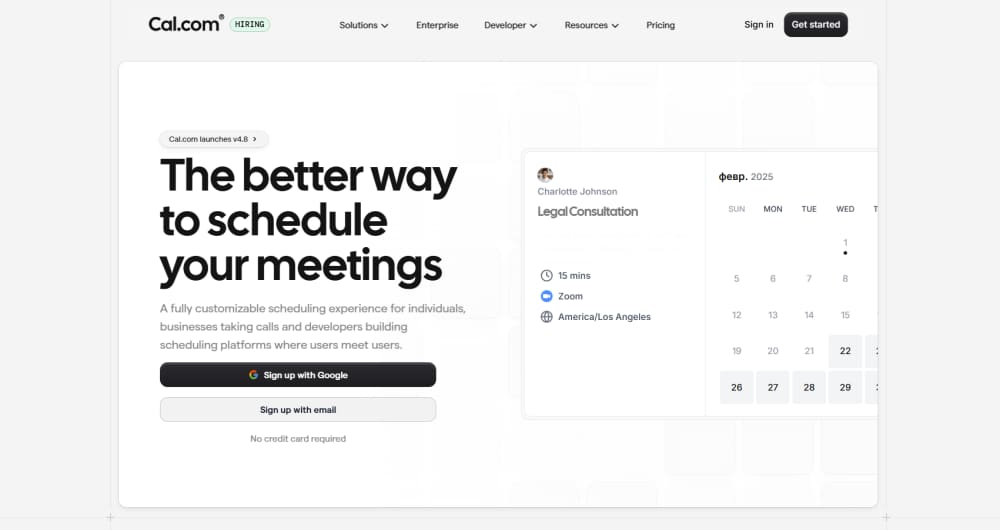
Available for Web
Cal.com is an open-source scheduling platform that allows you to set up a standalone scheduling system or embed scheduling functionalities into your existing apps using Cal's public API. The platform offers a high level of flexibility and user control. It integrates with major calendars like Google Calendar, Outlook, iCal, and allows you to make as many event types and calendar connections as you need to suit various meeting and scheduling needs. In addition, Cal.com allows you to set separate availability rules for different types of events. Cal.com integrates with 20+ video conferencing tools like Google Meet and Zoom and has its own built-in solution, Cal Video.
The setup process is simple, with pre-filled event types to get you started. Even on the free plan, you can create unlimited booking pages and allow invitees to schedule recurring meetings. Team plans offer collective events and team management with round-robin scheduling and workflow automation features, such as routing meeting requests or form submissions. Cal.com shines in customization for automation, integrations, and backend flexibility. At the same time, Cal.com provides limited options for booking page design compared to more visually customizable platforms. Users can select a brand color and basic calendar layout options, but advanced design elements are restricted. It makes it a strong choice for those prioritizing functionality and automation over visual customization.
Why We Love It: Cal.com has remarkable flexibility, and its open-source nature allows users to fully customize their scheduling workflows and integrations.
Cal.com pros:
- Cal.com has a highly customizable backend.
- It offers a robust free plan for individual users.
- It offers Cal's public API.
Cal.com cons:
- It has limited customization options for booking page aesthetics.
- There are no dedicated mobile apps available.
- Scheduling links may feel cumbersome due to multiple steps.
- Manual calendar management may be less convenient than more established solutions.
Pricing: Cal.com offers a free plan for individuals. Team plans start at $15/user/month, billed annually. Starter API is also offered for free with paid plans from $299/month.
Clara- Best AI assistant for scheduling
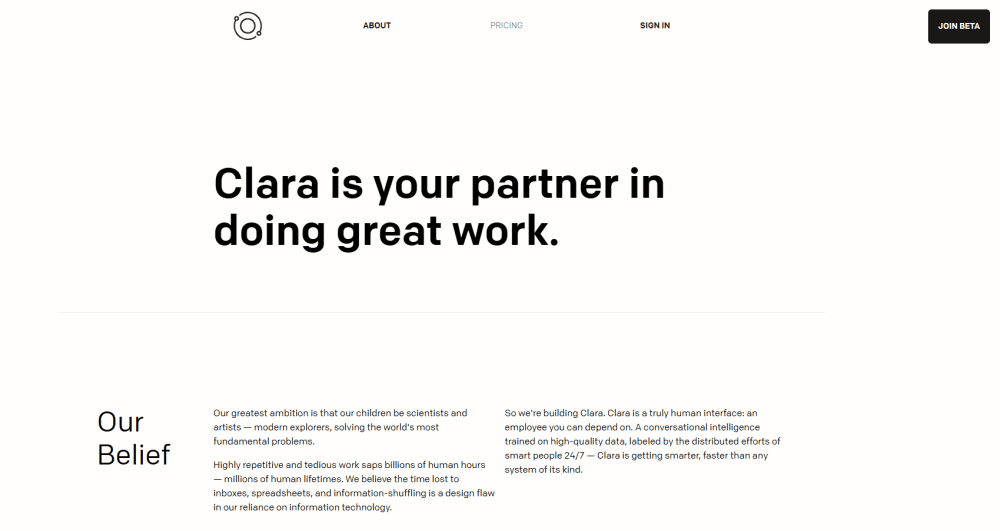
Available for: Web
Clara is another unique tool on our list. Unlike traditional scheduling apps, it functions as a virtual assistant to handle all the coordination for you. You can even change the assistant's name in the settings menu if you prefer a different first or last name. Clara integrates with popular email systems like Gmail and Outlook, and it manages the back-and-forth communication involved in scheduling so you can focus on more critical tasks. Clara understands and processes scheduling requests phrased in natural, conversational language, making interactions intuitive and efficient. To schedule a meeting, simply email Clara, and she will handle the coordination with the participants. You can set your scheduling preferences and customize how Clara handles different tasks. Clara will use friendly, professional emails to facilitate meeting arrangements. Within hours, she will have sent out the meeting invitation, automatically adding confirmed meetings to your calendar and preventing scheduling conflicts, all with minimal input from you.
For users who prefer a more hands-on approach, logging into Clara's web platform allows you to view upcoming meetings and manage your schedule. However, many users won't need to log in at all since everything can be done via email. Clara is currently being updated, and it is expected they will be rolling out faster features with a reduced price tag in the coming weeks. Thus, if you haven't registered yet, it is not possible to access the tool right away, but you can apply to join the waitlist.
Why We Love It: Clara feels like having a real assistant who takes care of all your scheduling headaches.
Clara pros:
- Clara is a simple, email-based scheduling powered by AI that feels like dealing with a real person.
- There is no need to sign in to the app for most tasks, using your email is sufficient.
- Clara understands natural language for smooth communication.
Clara cons:
- Very expensive.
- There are no dedicated mobile apps available.
Clara pricing: Originally $99/user/month for the Personal plan; new pricing to be announced
Bottom Line
All of these meeting schedulers are designed to simplify your work life, allowing you to spend less time planning meetings and more time being productive. While some of the schedulers take a more standard approach, others offer unique ways to streamline the process. Each one comes with its own set of pros and cons, so you can choose the best fit based on your needs and budget. Whether you're a solo entrepreneur or managing a global team, scheduling software in 2025 has something for everyone. What’s your favorite meeting scheduler? Let us know in the comments!